Loading
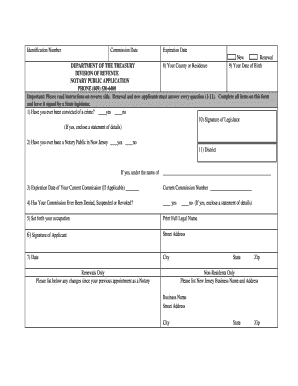
Get Treasury Notary Public App
How it works
-
Open form follow the instructions
-
Easily sign the form with your finger
-
Send filled & signed form or save
How to fill out the Treasury Notary Public App online
Filling out the Treasury Notary Public Application is an important step for individuals seeking to become a Notary Public in New Jersey. This guide provides clear and comprehensive instructions to help users navigate the online application process with ease.
Follow the steps to successfully complete your application.
- Click ‘Get Form’ button to obtain the form and open it in your chosen editor.
- Complete the identification number section, providing your unique identification number where indicated.
- Enter your commission date and expiration date accurately in the respective fields.
- Select whether your application is for a new commission or a renewal by checking the appropriate box.
- Provide your county of residence and date of birth in the next fields.
- Answer the questions regarding any previous convictions or prior Notary Public status in New Jersey, ensuring to enclose additional statements if necessary.
- List your current occupation and print your full legal name as required.
- Sign the application with your signature and enter the date of signing.
- If renewing, indicate any changes since your previous appointment as a Notary Public.
- Non-residents need to provide their New Jersey business name and address if applicable.
- Once all sections are completed, review the entire form for accuracy and completeness before saving your changes.
- Download or print the completed application to submit it by mail along with the required check for the filing fee.
Get started today by completing your Treasury Notary Public Application online.
You report notary public income on your federal tax return as self-employment income. It's essential to include it on Schedule C or C-EZ, along with any other business income. The Treasury Notary Public App can help streamline this process, ensuring you don’t overlook any necessary details.
Industry-leading security and compliance
US Legal Forms protects your data by complying with industry-specific security standards.
-
In businnes since 199725+ years providing professional legal documents.
-
Accredited businessGuarantees that a business meets BBB accreditation standards in the US and Canada.
-
Secured by BraintreeValidated Level 1 PCI DSS compliant payment gateway that accepts most major credit and debit card brands from across the globe.


