Loading
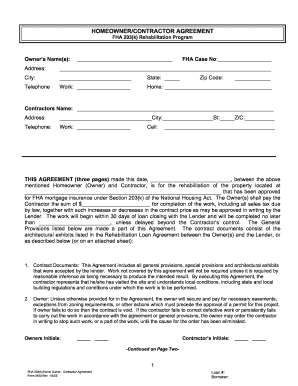
Get Form 2420 2005-2026
How it works
-
Open form follow the instructions
-
Easily sign the form with your finger
-
Send filled & signed form or save
How to fill out the Form 2420 online
Filling out the Form 2420 is an essential step in participating in the FHA 203(k) Rehabilitation Program. This guide will provide you with clear and supportive instructions to help you navigate each section of the form online, ensuring you complete it accurately.
Follow the steps to successfully complete the Form 2420 online
- Press the ‘Get Form’ button to access the form and open it in your preferred editor.
- Fill in the owner's name(s) at the designated area and include the FHA case number.
- Provide the address of the property needing rehabilitation, along with the city, state, zip code, and telephone numbers for both work and home.
- Enter the contractor's name and their address along with their work and cell phone numbers.
- In the agreement section, specify the completion payment sum for the work. Make sure to understand that this includes all applicable sales tax.
- Indicate the starting and completion dates of the work, noting that the work should begin within 30 days of closing the loan.
- Review the contract documents and ensure that all necessary provisions and exhibits are referenced.
- Obtain initials from both the owner and contractor where prompted throughout the agreement.
- Complete signature fields for both the owner(s) and the contractor at the end of the document.
- Once the form is filled out, ensure to save your changes, then download, print, or share the completed document as necessary.
Complete your Form 2420 online to participate in the FHA 203(k) Rehabilitation Program.
FR 2900 serves a similar purpose as FR 2420 but focuses on a broader range of data reporting requirements. Financial institutions must fill out FR 2900 to comply with the regulations set forth by the Federal Reserve. By effectively utilizing forms like FR 2900, banks can convey crucial operational data and insights that support financial stability.
Industry-leading security and compliance
US Legal Forms protects your data by complying with industry-specific security standards.
-
In businnes since 199725+ years providing professional legal documents.
-
Accredited businessGuarantees that a business meets BBB accreditation standards in the US and Canada.
-
Secured by BraintreeValidated Level 1 PCI DSS compliant payment gateway that accepts most major credit and debit card brands from across the globe.


