Loading
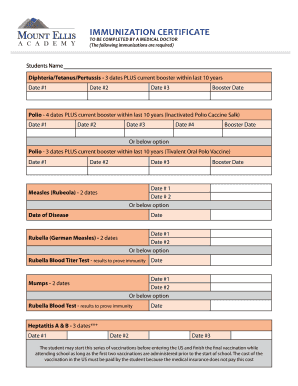
Get Immunization Certificate - Mount Ellis Academy - Mtellis
How it works
-
Open form follow the instructions
-
Easily sign the form with your finger
-
Send filled & signed form or save
How to fill out the immunization certificate - Mount Ellis Academy - Mtellis online
Filling out the immunization certificate is a vital step for students attending Mount Ellis Academy. This guide provides a clear approach to assist you in accurately completing the form online, ensuring all required immunization information is properly documented.
Follow the steps to fill out the immunization certificate with ease.
- Press the ‘Get Form’ button to acquire the immunization certificate and open it for editing.
- Enter the student's name in the designated field at the top of the form.
- Locate the section for Diphtheria/Tetanus/Pertussis immunizations. Input the three dates of prior vaccinations, followed by the date of the latest booster received within the last ten years.
- Proceed to the Polio section. Choose either the four-date option or three-date option with the required booster, and fill in the respective date fields.
- For Measles, provide two dates of vaccination in the specified areas.
- In the Rubella section, fill out either two dates of vaccination or the date of a positive blood titer test that confirms immunity.
- Input two dates for Mumps vaccination as needed.
- Complete the Hepatitis A & B section by entering the three vaccination dates.
- Indicate whether the student has or has not been immunized against Tuberculosis. If immunized, skip to the next section. If not, include the TB Skin Test date and results.
- As the medical doctor completing this form, provide your name, practice details, telephone number, signature, and the date.
- Lastly, the student's guardian(s) must sign and date the authorization for medical treatment and consent section.
- Once all sections have been completed, save your changes. You can then download, print, or share the immunization certificate as needed.
Complete your immunization certificate online today to ensure a smooth enrollment process.
Industry-leading security and compliance
US Legal Forms protects your data by complying with industry-specific security standards.
-
In businnes since 199725+ years providing professional legal documents.
-
Accredited businessGuarantees that a business meets BBB accreditation standards in the US and Canada.
-
Secured by BraintreeValidated Level 1 PCI DSS compliant payment gateway that accepts most major credit and debit card brands from across the globe.


