Loading
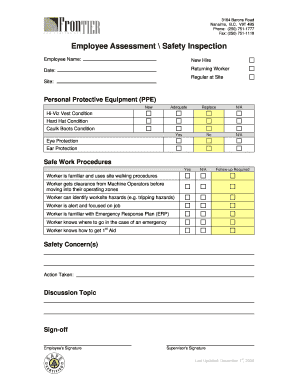
Get Frontier Employee Assessment Amp Safety Inspection Forms - Logcom
How it works
-
Open form follow the instructions
-
Easily sign the form with your finger
-
Send filled & signed form or save
How to fill out the Frontier Employee Assessment Amp Safety Inspection Forms - Logcom online
Filling out the Frontier Employee Assessment Amp Safety Inspection Forms - Logcom online is an essential process to ensure workplace safety and compliance. This guide will provide you with clear, step-by-step instructions tailored to your needs.
Follow the steps to complete the form accurately.
- Click ‘Get Form’ button to obtain the form and open it for editing.
- Begin by entering the employee's name in the designated field. This should include the full name of the person undergoing the assessment.
- Choose the appropriate status for the employee by selecting either 'New Hire,' 'Returning Worker,' or 'Regular at Site.' This selection helps determine the context of the assessment.
- Enter the date of the assessment in the provided field to document when the evaluation is taking place.
- Specify the site where the assessment is being conducted. Accurate site designation is crucial for proper record-keeping.
- Review the Personal Protective Equipment (PPE) section, selecting options for 'Hi-Viz Vest Condition,' 'Hard Hat Condition,' 'Caulk Boots Condition,' 'Eye Protection,' and 'Ear Protection' as appropriate. Choose from 'New,' 'Adequate,' 'Replace,' or 'N/A.'
- Proceed to the Safe Work Procedures section. Indicate 'Yes,' 'N/A,' or 'Follow-up Required' for each statement regarding worksite familiarity and safe practices.
- If any safety concerns arise, document them in the 'Safety Concern(s)' section. This area allows for clear communication of issues observed during the assessment.
- In the 'Action Taken' section, describe any steps that were taken to resolve the safety concerns identified.
- Complete the 'Discussion Topic' section by noting any important discussion points that arose during the assessment that need further attention.
- Finally, have both the employee and the supervisor sign the form in the 'Sign-off' section to authenticate the assessment.
- Once all fields are completed, ensure to save changes. You can download, print, or share the form as necessary.
Complete your forms online today to enhance workplace safety and compliance.
Industry-leading security and compliance
US Legal Forms protects your data by complying with industry-specific security standards.
-
In businnes since 199725+ years providing professional legal documents.
-
Accredited businessGuarantees that a business meets BBB accreditation standards in the US and Canada.
-
Secured by BraintreeValidated Level 1 PCI DSS compliant payment gateway that accepts most major credit and debit card brands from across the globe.


