Loading
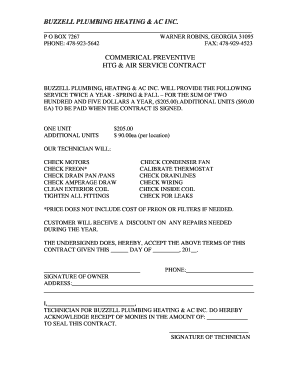
Get Buzzell Warner Robins
How it works
-
Open form follow the instructions
-
Easily sign the form with your finger
-
Send filled & signed form or save
How to fill out the Buzzell Warner Robins online
Filling out the Buzzell Warner Robins form can often feel overwhelming, but with clear guidance, you can navigate it easily. This guide will help you understand each component of the document and ensure that you provide the necessary information accurately.
Follow the steps to complete the Buzzell Warner Robins form online
- Click the 'Get Form' button to access the form and open it in your preferred editing tool.
- Begin by entering the date in the designated space labeled '______ DAY OF _________, 201__'. This is essential for establishing the effective date of the contract.
- Proceed to complete your contact information in the section requesting your phone number and address. Ensure all details are accurate to facilitate communication.
- Sign your name in the 'SIGNATURE OF OWNER' field. This confirms your acceptance of the terms outlined in the contract.
- In the following section, enter your technician's name in the space marked 'I,______________________________, TECHNICIAN FOR BUZZELL PLUMBING HEATING & AC INC.' The technician's acknowledgment is essential for proper record-keeping.
- Specify the amount of money received by entering it in the space provided: 'TO SEAL THIS CONTRACT: ______________'. This indicates the transaction amount for the contract.
- The technician should then sign the form in the 'SIGNATURE OF TECHNICIAN' area to finalize the agreement.
- Review the entire form for accuracy and completeness. Once satisfied, you can save your changes, download, print, or share the completed form.
Start completing the Buzzell Warner Robins form online today for a seamless experience.
John Gilmore - Owner - Gilmore Heating & Air Conditioning | LinkedIn.
Industry-leading security and compliance
US Legal Forms protects your data by complying with industry-specific security standards.
-
In businnes since 199725+ years providing professional legal documents.
-
Accredited businessGuarantees that a business meets BBB accreditation standards in the US and Canada.
-
Secured by BraintreeValidated Level 1 PCI DSS compliant payment gateway that accepts most major credit and debit card brands from across the globe.


