Loading
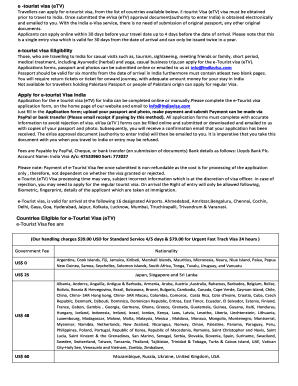
Get E-visa Etv For India Application Form
How it works
-
Open form follow the instructions
-
Easily sign the form with your finger
-
Send filled & signed form or save
How to fill out the E-VISA ETV For INDIA application form online
This guide provides detailed instructions for filling out the E-VISA ETV For INDIA application form online. By following the steps outlined below, users can ensure a smooth application process for their e-tourist visa to India.
Follow the steps to successfully complete your application.
- Click the ‘Get Form’ button to obtain the form and access it in your preferred editing tool.
- Begin by completing the Personal Particulars section. Fill in your surname, name, previous names (if any), sex, marital status, date of birth, qualifications, place of birth (town/city), country of birth, citizenship number, religion, any visible identification marks, current nationality, nationality by birth or naturalization, and any previous nationalities.
- Proceed to the Passport Details section. Enter your passport number, date of issue, place of issue, and date of expiry. If you hold any other passport or identity certificate, please provide the country of issue, passport number, nationality, status, place of issue, and date of issue.
- Fill out the Applicant's Contact Details section with your present and permanent addresses.
- In the Family Details section, provide information regarding your relatives, including their relationship to you, names, contact numbers, email addresses, nationalities, previous nationalities, and place and country of birth.
- Specify the Details of Visa Sought by indicating the type of visa you require, the number of entries, the period of visa in months, expected date of journey, and port of exit and arrival. Also, mention the purpose of your visit.
- If applicable, provide Previous Visit Details by answering whether you have visited India before. Include the address where you stayed, cities visited, type of visa obtained, the place of visa issue, visa number, and date of issue. Also, indicate if you have ever been refused an Indian visa or deported.
- Enter your Profession/Occupation Details, including your present occupation, designation, employer name and address, phone number, and past occupation details. Disclose any work experience with armed forces, police, or paramilitary forces.
- Provide details of two references in India and one in the United Kingdom, including names, addresses, and phone numbers.
- Finally, read and understand the declaration statements. Confirm that you hold no other passports, agree to abide by the conditions for visiting India, and assert that all information provided is complete and accurate.
- After thoroughly reviewing your filled form for accuracy, save your changes, and follow the payment instructions for submission. You can then download, print, or share the completed form as needed.
Complete your application online today and ensure you have everything in order for your trip to India.
It is advised that the correct website for E-visa is indianvisaonline.gov.in. Applicants are requested not to apply on any other website for E-visa services.
Industry-leading security and compliance
US Legal Forms protects your data by complying with industry-specific security standards.
-
In businnes since 199725+ years providing professional legal documents.
-
Accredited businessGuarantees that a business meets BBB accreditation standards in the US and Canada.
-
Secured by BraintreeValidated Level 1 PCI DSS compliant payment gateway that accepts most major credit and debit card brands from across the globe.


