Loading
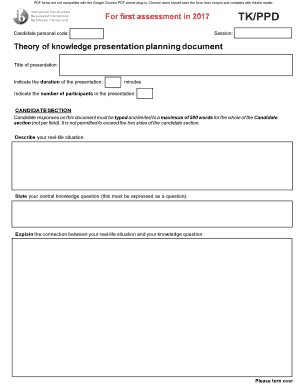
Get Indicate The Number Of Participants In The Presentation:
How it works
-
Open form follow the instructions
-
Easily sign the form with your finger
-
Send filled & signed form or save
How to fill out the Indicate The Number Of Participants In The Presentation: online
Filling out the Indicate The Number Of Participants In The Presentation: form is a crucial part of preparing for your theory of knowledge presentation. This guide will provide you with clear and detailed instructions for completing the form online, ensuring that you provide all necessary information accurately.
Follow the steps to successfully fill out the form.
- Click ‘Get Form’ button to obtain the form and open it in the appropriate application to start filling out your information.
- Begin by entering your candidate personal code in the specified field. This code is essential for identifying your submission.
- In the 'Title of presentation' section, clearly type the title of your presentation, making sure it reflects the main theme or topic you will discuss.
- Indicate the duration of your presentation by providing the number of minutes in the section labeled accordingly.
- In the 'Indicate the number of participants in the presentation' section, specify the number of participants involved. Make sure the number accurately reflects your audience.
- For the candidate section, provide your responses within the 500-word limit. Start by describing your real-life situation with clarity.
- State your central knowledge question clearly as a question, ensuring it links to your real-life situation.
- Explain how your real-life situation connects to the knowledge question, providing meaningful insight.
- Outline how you plan to develop your presentation. Include analyses of your main knowledge question and any related questions.
- Continue by showing the significance of your conclusions, linking them to your real-life situation and providing relevance to other situations. After completing the form, save your changes, and you may choose to download, print, or share the form.
Complete your documents online today to ensure a successful presentation.
1) Make sure your data can be seen. ... 2) Focus most on the points your data illustrates. ... 3) Share one — and only one — major point from each chart. ... 4) Label chart components clearly. ... 5) Visually highlight “Aha!” zones. ... 6) Write a slide title that reinforces the data's point. ... 7) Present to your audience, not to your data.
Industry-leading security and compliance
US Legal Forms protects your data by complying with industry-specific security standards.
-
In businnes since 199725+ years providing professional legal documents.
-
Accredited businessGuarantees that a business meets BBB accreditation standards in the US and Canada.
-
Secured by BraintreeValidated Level 1 PCI DSS compliant payment gateway that accepts most major credit and debit card brands from across the globe.


