Loading
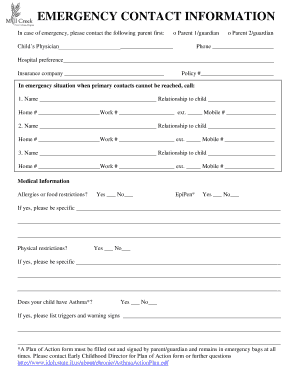
Get In Case Of Emergency Please Contact
How it works
-
Open form follow the instructions
-
Easily sign the form with your finger
-
Send filled & signed form or save
How to fill out the In Case Of Emergency Please Contact online
Filling out the In Case Of Emergency Please Contact form is an essential task for ensuring the safety and well-being of your child in emergency situations. This guide provides clear, step-by-step instructions to help you successfully complete the form online.
Follow the steps to complete the emergency contact form
- Click ‘Get Form’ button to access and open the form in the online platform.
- Begin by providing the name of the first parent or guardian. This section is important as it identifies the primary contact in case of an emergency.
- Next, list the child’s physician to ensure that medical professionals can quickly access necessary health information.
- For the second parent or guardian, fill in the same details, including their name and phone number. This offers additional contact options if the first parent cannot be reached.
- Indicate the hospital preference by writing down the name of the preferred medical facility for your child in case of an emergency.
- Provide the insurance company name and policy number to ensure that the child is covered for any medical expenses incurred.
- List additional emergency contacts who can be reached if the primary contacts are unavailable. For each person, include their name, relationship to your child, and multiple contact numbers.
- Address any medical information by answering yes or no to questions regarding allergies, physical restrictions, and asthma. If applicable, provide specific details to help responders understand your child's needs.
- If your child has asthma, describe their triggers and warning signs to ensure appropriate care under emergency conditions.
- After completing the form, save your changes. You can download a copy for your records, print it out, or share it with relevant caregivers or institutions.
Complete your In Case Of Emergency Please Contact form online for your child's safety today.
After an emergency call ends, your iPhone alerts your emergency contacts with a text message, unless you choose to cancel. Your iPhone sends your current location (if available) and — for a period of time after you enter SOS mode — your emergency contacts receive updates when your location changes.
Industry-leading security and compliance
US Legal Forms protects your data by complying with industry-specific security standards.
-
In businnes since 199725+ years providing professional legal documents.
-
Accredited businessGuarantees that a business meets BBB accreditation standards in the US and Canada.
-
Secured by BraintreeValidated Level 1 PCI DSS compliant payment gateway that accepts most major credit and debit card brands from across the globe.


