Loading
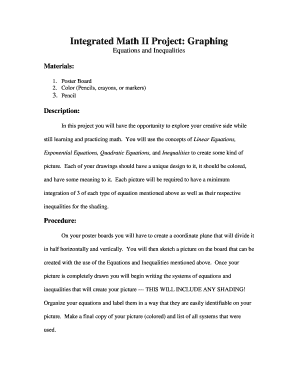
Get Graphing Projectpdf - Math With Brewer
How it works
-
Open form follow the instructions
-
Easily sign the form with your finger
-
Send filled & signed form or save
How to use or fill out the Graphing Projectpdf - Math With Brewer online
This guide provides clear instructions for successfully filling out the Graphing Projectpdf - Math With Brewer online. Users will be able to explore their creativity while effectively demonstrating their understanding of mathematical concepts in their projects.
Follow the steps to complete the Graphing Projectpdf effectively.
- Press the ‘Get Form’ button to obtain the form and open it in the online editor.
- Begin by entering your name in the designated field labeled 'Names:' at the top of the form.
- Next, input the date in the 'Date:' field to track when you are submitting your project.
- Create your coordinate plane on the poster board, dividing the space into halves both horizontally and vertically.
- Sketch a unique picture that integrates concepts from linear, exponential, and quadratic equations, as well as inequalities for the shading.
- Once your drawing is complete, list all systems of equations and inequalities that created your picture in the spaces provided.
- Organize and label each equation and inequality clearly so that they are easily identifiable in relation to your picture.
- Make a final copy of your colored picture and ensure all equations and inequalities are included.
- After completing the project, save your changes and download or print the form, and attach it to your final project for submission.
Get started on your Graphing Projectpdf online today!
A linear equation in which both variables appear will graph as a slanted line. A linear equation in which only one variable appears will graph as either a vertical or horizontal line. x=a graphs as a vertical line passing through a on the x-axis. y=b graphs as a horizontal line passing through b on the y-axis.
Industry-leading security and compliance
US Legal Forms protects your data by complying with industry-specific security standards.
-
In businnes since 199725+ years providing professional legal documents.
-
Accredited businessGuarantees that a business meets BBB accreditation standards in the US and Canada.
-
Secured by BraintreeValidated Level 1 PCI DSS compliant payment gateway that accepts most major credit and debit card brands from across the globe.


