Loading
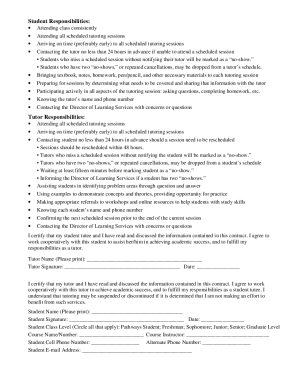
Get The Teaching And Learning Center (tlc) Tutoring Contract
How it works
-
Open form follow the instructions
-
Easily sign the form with your finger
-
Send filled & signed form or save
How to fill out the The Teaching and Learning Center (TLC) Tutoring Contract online
Filling out the Teaching and Learning Center (TLC) Tutoring Contract online is an essential step for both tutors and students to ensure a productive tutoring experience. This guide provides a step-by-step approach to assist you in completing the contract accurately and efficiently.
Follow the steps to successfully complete the form online.
- Press the ‘Get Form’ button to access the contract and open it in your editor.
- Begin by identifying the tutor's name. Enter the full name of the individual providing tutoring services in the ‘Tutor Name’ field. This step is crucial in establishing accountability.
- Next, have the tutor sign the document in the designated ‘Tutor Signature’ area, and enter the date of signing. This confirms their agreement to the responsibilities outlined.
- The student should then enter their own name in the ‘Student Name’ section, ensuring to use full legal names for clarity.
- The student must then provide their signature and the current date in the applicable fields to indicate they accept the terms as well.
- Indicate the student’s class level by circling all that apply in the ‘Student Class Level’ section. This information helps tailor the tutoring assistance.
- In the ‘Course Name/Number’ field, specify the course for which tutoring is needed. Follow this by entering the course instructor's name in the appropriate space.
- Provide contact details, including the student’s cell phone number, alternate phone number, and email address. Accurate information is vital for effective communication.
- Review all entered information for accuracy and completeness. Ensure that all sections are filled out according to the guidelines provided.
- Finally, after confirming all information is correct, save the changes made to the document. You can download, print, or share the completed form as necessary.
Complete your Teaching and Learning Center (TLC) Tutoring Contract online today for a successful tutoring experience!
structured tutoring session typically begins with setting clear objectives, followed by a review of previous material. Introduce new concepts through interactive methods while allowing time for questions. Utilizing elements from The Teaching and Learning Center (TLC) Tutoring Contract can help ensure your sessions are both organized and effective.
Industry-leading security and compliance
US Legal Forms protects your data by complying with industry-specific security standards.
-
In businnes since 199725+ years providing professional legal documents.
-
Accredited businessGuarantees that a business meets BBB accreditation standards in the US and Canada.
-
Secured by BraintreeValidated Level 1 PCI DSS compliant payment gateway that accepts most major credit and debit card brands from across the globe.


