Loading
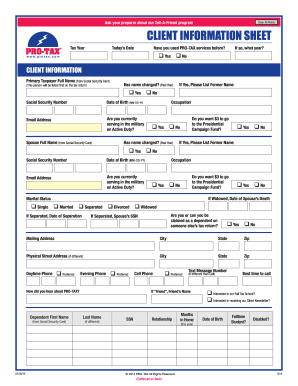
Get Pro-tax Client Information Sheet 2014-2026
How it works
-
Open form follow the instructions
-
Easily sign the form with your finger
-
Send filled & signed form or save
How to fill out the Pro-Tax Client Information Sheet online
The Pro-Tax Client Information Sheet is an essential document for ensuring accurate tax preparation. This guide will provide you with clear, step-by-step instructions on how to fill out this form online, making the process straightforward and efficient.
Follow the steps to complete the Pro-Tax Client Information Sheet online.
- Click the ‘Get Form’ button to obtain the form and open it in the editing interface.
- Start by entering the tax year and today’s date at the top of the form.
- In the client information section, provide the primary taxpayer's full name as it appears on their Social Security card. Indicate whether the name has changed in the past year by selecting 'Yes' or 'No'. If 'Yes', please input the former name.
- Fill in the social security number and date of birth for the primary taxpayer.
- Enter the valid email address and indicate if the primary taxpayer is currently on active military duty.
- Next, input the spouse's full name, occupation, social security number, and date of birth, following the same format as the primary taxpayer.
- Specify whether the spouse’s name has changed in the past year, and if so, list the former name.
- Indicate the marital status by selecting the appropriate option: Single, Married, Separated, Divorced, or Widowed. If applicable, provide the date of separation or the date of the spouse’s death.
- Provide the mailing address and, if applicable, the physical street address.
- Include daytime and evening phone numbers, and indicate any preferred contact methods.
- In the dependent section, enter the first and last names of any dependents, along with their social security numbers, relationships, and how many months they lived at home during the year.
- Complete the 'Did you or your spouse last year...' section by checking all applicable boxes.
- Review and fill out any additional fields in the form regarding financial information, deductions, and other relevant tax-related queries.
- Once all sections are completed, save any changes made to the document, and you will have options to download, print, or share the completed form.
Complete your Pro-Tax Client Information Sheet online for a smooth tax preparation experience.
To obtain your tax information statement, you typically need to contact your tax preparer or access your client portal if available. Many tax professionals rely on tools like the Pro-Tax Client Information Sheet to ensure all details are accurate and readily available. Remember, having your tax documents in order simplifies the retrieval process.
Industry-leading security and compliance
US Legal Forms protects your data by complying with industry-specific security standards.
-
In businnes since 199725+ years providing professional legal documents.
-
Accredited businessGuarantees that a business meets BBB accreditation standards in the US and Canada.
-
Secured by BraintreeValidated Level 1 PCI DSS compliant payment gateway that accepts most major credit and debit card brands from across the globe.


