Loading
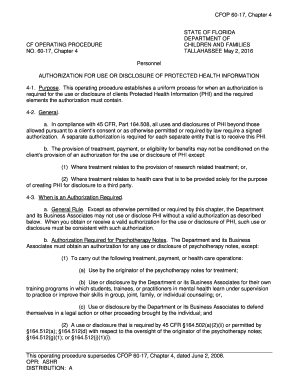
Get Cfop 60-17, Chapter 1, Privacy And Management Of Protected ... - Dcf State Fl
How it works
-
Open form follow the instructions
-
Easily sign the form with your finger
-
Send filled & signed form or save
How to fill out the CFOP 60-17, Chapter 1, Privacy And Management Of Protected Health Information online
This guide provides a comprehensive overview of how to accurately fill out the CFOP 60-17, Chapter 1 form concerning the privacy and management of protected health information. It aims to assist users, including those with limited legal experience, in navigating the form online with ease and clarity.
Follow the steps to fill out the CFOP 60-17 form effectively.
- Press the ‘Get Form’ button to access the CFOP 60-17 form and view it in your preferred online editor.
- Review the introductory information provided on the form, ensuring you understand the purpose of the document and the responsibilities it entails regarding protected health information.
- Complete each section of the form as prompted. Start with the identification details, ensuring all names and associated information are accurate and up to date.
- Detail the specific protected health information that will be used or disclosed, ensuring clarity and relevance to the intended purpose.
- Describe the purpose of the use or disclosure in a clear and concise manner, referencing any specific legal requirements or organizational policies.
- Indicate the individuals or entities authorized to make the disclosure and those to whom the information will be disclosed.
- Include an expiration date or event to denote the validity period of the authorization.
- Provide a statement about the right to revoke the authorization, including instructions on how to do so.
- Ensure to acknowledge the possibility of re-disclosure of the health information by the recipient.
- Review all completed fields for accuracy before finalizing. Once satisfied, you can save changes, download, print, or share the completed form.
Begin filling out the CFOP 60-17 form online today to ensure compliance with privacy regulations.
You may check the status of your application by visiting the ACCESS Florida website at http://.myflorida.com/accessflorida and click on the "My ACCESS Account" link.
Industry-leading security and compliance
US Legal Forms protects your data by complying with industry-specific security standards.
-
In businnes since 199725+ years providing professional legal documents.
-
Accredited businessGuarantees that a business meets BBB accreditation standards in the US and Canada.
-
Secured by BraintreeValidated Level 1 PCI DSS compliant payment gateway that accepts most major credit and debit card brands from across the globe.


