Loading
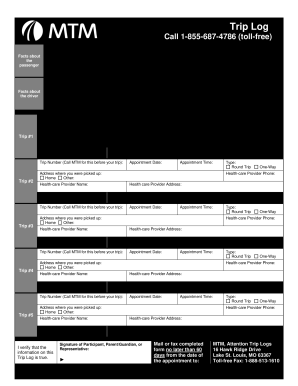
Get Mtm Trip Log Form 2012-2026
How it works
-
Open form follow the instructions
-
Easily sign the form with your finger
-
Send filled & signed form or save
How to fill out the MTM Trip Log Form online
Completing the MTM Trip Log Form online is a straightforward process that allows you to manage your trip documentation effectively. This guide provides you with clear and concise instructions for filling out each section of the form to ensure accurate and timely submission.
Follow the steps to complete the MTM Trip Log Form online.
- Click the ‘Get Form’ button to access the MTM Trip Log Form and open it in your editing interface.
- Provide the passenger’s first name, last name, Medicaid number, address, phone number, city, and state in the designated fields.
- Next, fill in the driver’s details. Include their name and specify how the driver is related to the passenger by selecting 'Self' or 'Other'. Provide the driver's address and state.
- Input the trip number, which you should obtain by calling MTM before your trip, along with the health-care provider's name, signature, title, appointment date, and time for each leg of the journey.
- Indicate whether the trip is a round trip or one-way and complete all necessary health-care provider details for verification.
- Specify the address where the passenger was picked up, choosing between 'Home' or 'Other'. Ensure all fields are correctly filled out.
- In the signature field, have the participant, parent/guardian, or representative provide their signature to verify the information's accuracy.
- After completing the required fields, review your entries for correctness and save your changes. You can download, print, or share the form as needed.
Complete your MTM Trip Log Form online today to ensure your travel documentation is ready in time.
MTM typically reimburses mileage at a standard rate per mile driven. This rate aligns with current IRS guidelines, ensuring that you receive fair compensation for your travel expenses. To understand the exact amount, review the MTM Trip Log Form for any specific details related to your reimbursement policy.
Industry-leading security and compliance
US Legal Forms protects your data by complying with industry-specific security standards.
-
In businnes since 199725+ years providing professional legal documents.
-
Accredited businessGuarantees that a business meets BBB accreditation standards in the US and Canada.
-
Secured by BraintreeValidated Level 1 PCI DSS compliant payment gateway that accepts most major credit and debit card brands from across the globe.


