Loading
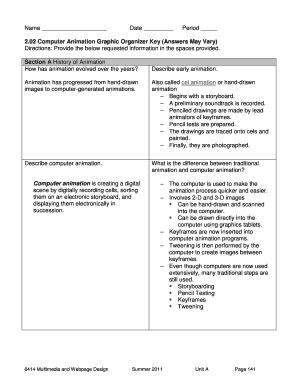
Get 2.02 Computer Animation Graphic Organizer Key - Stacie Dobson ...
How it works
-
Open form follow the instructions
-
Easily sign the form with your finger
-
Send filled & signed form or save
How to use or fill out the 2.02 Computer Animation Graphic Organizer Key - Stacie Dobson ... online
Filling out the 2.02 Computer Animation Graphic Organizer Key is an essential step in understanding the evolution and techniques of computer animation. This guide provides a clear and supportive approach to completing the form correctly online.
Follow the steps to fill out the graphic organizer effectively.
- Click the ‘Get Form’ button to access the form and open it in your preferred online editor.
- Begin with Section A: History of Animation. In the space provided, document how animation has evolved over the years, emphasizing the transition from hand-drawn images to computer-generated animations. Consider elements like storyboarding and keyframe creation.
- In Section A, describe early animation techniques. Include details such as the process of creating and photographing cels, and how traditional methods laid the groundwork for modern digital practices.
- Next, move to Section B: Methods and Uses of Computer Animations. In the designated areas, explain how different types of animations are utilized across various industries such as entertainment and education.
- Continue with the specific questions regarding the rollover and morphing effects, providing examples of their applications in user interface designs.
- Advance to Section C: Computer Animation Software and Design Guidelines. List the program parts crucial for animation, describing the importance of stages, timelines, and libraries in the design process.
- Discuss FPS, playhead management, and scrubbing, highlighting their impact on the animation creation process in your responses.
- In Section D: Adding Sounds into Computer Animations, summarize the MP3 and WAV formats, focusing on their uses and advantages in digital sound editing.
- Proceed to Section E: Adding and Animating Text. Describe the role of text in animations, how it can be formatted and animated, and its importance for user communication.
- Finally, address Section F: Publishing Videos. Explain the streaming process and the relationship between bandwidth and playback, ensuring to mention how analysis and optimization can enhance video performance.
- Once all sections are thoroughly completed, save your changes. You can then download, print, or share the filled-out form for future reference.
Start filling out your document online today to enhance your understanding of computer animation techniques.
Industry-leading security and compliance
US Legal Forms protects your data by complying with industry-specific security standards.
-
In businnes since 199725+ years providing professional legal documents.
-
Accredited businessGuarantees that a business meets BBB accreditation standards in the US and Canada.
-
Secured by BraintreeValidated Level 1 PCI DSS compliant payment gateway that accepts most major credit and debit card brands from across the globe.


