Loading
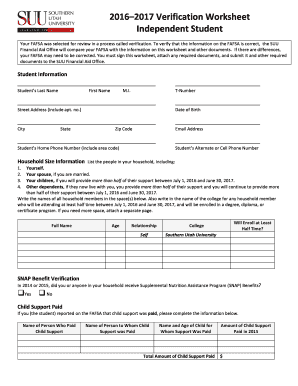
Get 20162017 Verification Worksheet Independent Student Your Fafsa Was Selected For Review In A Process
How it works
-
Open form follow the instructions
-
Easily sign the form with your finger
-
Send filled & signed form or save
How to fill out the 2016-2017 Verification Worksheet for Independent Students online
Completing the 2016-2017 Verification Worksheet is a crucial step for independent students whose FAFSA has been selected for review. This guide provides a detailed, step-by-step approach to ensure you fill out the form accurately and meet all requirements.
Follow the steps to complete the verification worksheet with ease.
- Click the ‘Get Form’ button to access the verification worksheet and open it in the editor.
- Fill in your personal information in the 'Student Information' section. This includes your last name, first name, middle initial, T-number, street address (including apartment number), date of birth, city, state, zip code, email address, home phone number, and alternate or cell phone number.
- In the 'Household Size Information' section, list all the people in your household, including yourself, your spouse (if applicable), your children (if you provide more than half of their support), and any other dependents. Ensure to include the college name for any household members attending school at least half-time during the relevant period.
- For the 'SNAP Benefit Verification' section, indicate whether you or anyone in your household received Supplemental Nutrition Assistance Program benefits in 2014 or 2015 by checking 'Yes' or 'No.'
- If you noted that child support was paid on your FAFSA, complete the 'Child Support Paid' section with the required information regarding the person who paid child support, the recipient, names and ages of the children involved, total child support paid, and the amount of child support paid in 2015.
- In the 'Tax Return Information' section, indicate whether you filed a 2015 Federal Tax Return. If you did not file, provide details of your employer(s) and any income received, alongside any untaxed income. Attach your IRS W-2 Forms if available.
- If married, ensure to provide your spouse's tax return information in the designated section, following the same instructions as above.
- Complete the 'Certification and Signatures' section by signing and dating the worksheet. Your spouse's signature is optional but recommended if applicable.
- Once you have filled out the worksheet and attached all necessary documents, submit the completed form to the SUU Financial Aid and Scholarship Office either by mail or fax.
Complete your verification worksheet online today to ensure that your financial aid process continues smoothly.
Verification is a Federal process used to confirm students' eligibility for certain aid programs.
Industry-leading security and compliance
US Legal Forms protects your data by complying with industry-specific security standards.
-
In businnes since 199725+ years providing professional legal documents.
-
Accredited businessGuarantees that a business meets BBB accreditation standards in the US and Canada.
-
Secured by BraintreeValidated Level 1 PCI DSS compliant payment gateway that accepts most major credit and debit card brands from across the globe.


