Loading
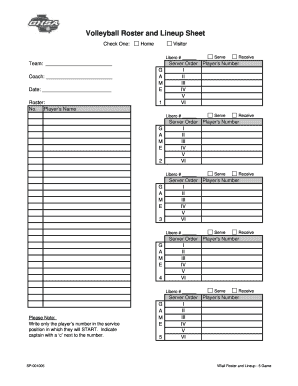
Get Ghsa Sp-001005
How it works
-
Open form follow the instructions
-
Easily sign the form with your finger
-
Send filled & signed form or save
How to fill out the GHSA SP-001005 online
This guide provides clear and supportive instructions on how to accurately complete the GHSA SP-001005, the volleyball roster and lineup sheet. Follow each step to ensure that all necessary information is filled out correctly and efficiently.
Follow the steps to complete the GHSA SP-001005 online.
- Click the ‘Get Form’ button to access the document and open it in the online editor.
- Select whether your team is the Home or Visitor team by checking the appropriate box.
- Fill in the team's name in the designated 'Team' section along with the coach's name and date.
- In the Roster section, list the players' numbers under 'No.' and their names in the corresponding 'Player’s Name' field. Make sure to indicate the starting position by writing only the player’s number.
- Indicate the player who will act as captain by placing a ‘c’ next to their number.
- For each game, fill out the server order by writing the player’s number in the 'Server Order Player’s Number' section. This will help organize the serve and receive sequence.
- Once all information is entered, review the document for accuracy and completeness.
- Finally, save your changes, download the document, print it if necessary, or share it with the required parties.
Complete your forms online today for a smoother management experience.
Each position has a court position that is best for it. For example, middle blockers are best when they are playing in the middle front. Setters are best at right front, outside hitters are best at left front, and DS and libero can be anywhere in the back row, although libero is often best at middle back.
Industry-leading security and compliance
US Legal Forms protects your data by complying with industry-specific security standards.
-
In businnes since 199725+ years providing professional legal documents.
-
Accredited businessGuarantees that a business meets BBB accreditation standards in the US and Canada.
-
Secured by BraintreeValidated Level 1 PCI DSS compliant payment gateway that accepts most major credit and debit card brands from across the globe.


