Loading
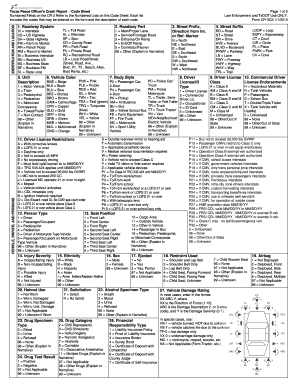
Get Cr3 Code Sheet
How it works
-
Open form follow the instructions
-
Easily sign the form with your finger
-
Send filled & signed form or save
How to fill out the Cr3 code sheet online
The Cr3 code sheet is an essential document for reporting crash information, providing structured and detailed data collection. This guide will help users understand each component of the form and offer step-by-step instructions for filling it out efficiently online.
Follow the steps to fill out the Cr3 code sheet accurately.
- Click the ‘Get Form’ button to access the Cr3 code sheet and open the document in the online editor.
- Begin with section one, where you will find numbered fields that correspond to the code descriptions. Review each field carefully to understand what information is required.
- In field one, indicate the roadway system by selecting the appropriate code (e.g., IH for Interstate). Ensure you choose the code that best fits the location of the crash.
- Proceed to the roadway part in field two and select the relevant code from the provided options. This helps specify the type of roadway involved in the incident.
- Next, in fields three and four, enter the street prefix, direction from intersection or reference marker, and ensure all details are accurately noted to avoid any misunderstandings.
- Continue to fill out vehicle-related fields (five through seven), including vehicle color and body style. Choose the correct options that reflect the physical attributes of the vehicles involved.
- Navigate through injury severity (field fourteen), ethnicity (field fifteen), and sex (field sixteen) by selecting the corresponding codes pertinent to the individuals involved in the crash.
- As you complete the form, review each section to confirm all selections are accurate and complete, providing thorough explanations where necessary.
- Once you finish filling out the code sheet, you can save your changes, download a copy for your records, print it for submission, or share it with relevant authorities as needed.
Start filling out the Cr3 code sheet online today to ensure accurate reporting of crash information.
Traffie tells you instantly about traffic, construction, accidents, crashes, & more. Avoid traffic delays with real-time traffic information about situation on the road.
Industry-leading security and compliance
US Legal Forms protects your data by complying with industry-specific security standards.
-
In businnes since 199725+ years providing professional legal documents.
-
Accredited businessGuarantees that a business meets BBB accreditation standards in the US and Canada.
-
Secured by BraintreeValidated Level 1 PCI DSS compliant payment gateway that accepts most major credit and debit card brands from across the globe.


