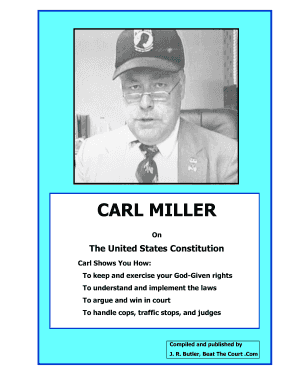
Get Carl Miller Constitutional Document
How it works
-
Open form follow the instructions
-
Easily sign the form with your finger
-
Send filled & signed form or save
Tips on how to fill out, edit and sign Carl Miller Constitutional Document online
How to fill out and sign Carl Miller Constitutional Document online?
Get your online template and fill it in using progressive features. Enjoy smart fillable fields and interactivity. Follow the simple instructions below:
The preparation of legal documents can be costly and time-intensive. Nevertheless, with our ready-made web templates, the process becomes more straightforward.
Now, creating a Carl Miller Constitutional Document requires at most 5 minutes.
Send it promptly to the intended recipient. Utilize the rapid search and advanced cloud editor to generate an accurate Carl Miller Constitutional Document. Streamline your workflow and create documents online!
- Locate the web template from the catalog.
- Input all necessary information into the required fillable fields.
- The user-friendly drag and drop interface allows you to easily add or rearrange sections.
- Verify that everything is filled out correctly, with no spelling errors or missing sections.
- Apply your electronic signature to the PDF page.
- Click Done to finalize the changes.
- Save the document file or print your version.
How to Modify Get Carl Miller Constitutional Document: Personalize Forms Online
Utilize our all-encompassing editor to transform a basic online template into a finalized document. Continue reading to find out how to alter Get Carl Miller Constitutional Document online effortlessly.
Once you identify a suitable Get Carl Miller Constitutional Document, all you need to do is tailor the template to your preferences or legal obligations. Besides completing the fillable form with precise information, you may need to remove some clauses in the document that do not pertain to your situation. Conversely, you might wish to incorporate any omitted stipulations from the original form. Our sophisticated document editing functionalities provide the optimal method to revise and refine the form.
The editor allows you to modify the content of any form, even if it is in PDF format. You can add and delete text, insert fillable fields, and implement further alterations while retaining the original formatting of the document. You can also reorganize the layout of the form by adjusting the page sequence.
There is no need to print the Get Carl Miller Constitutional Document to sign it. The editor includes electronic signature functionalities. Most of the forms already contain signature fields, so you only need to affix your signature and request one from the other signing participant via email.
Adhere to this step-by-step tutorial to create your Get Carl Miller Constitutional Document:
After all parties have signed the document, you will obtain a signed copy that you can download, print, and share with others.
Our services enable you to save substantial time and reduce the likelihood of mistakes in your documents. Enhance your document workflows with efficient editing capabilities and a robust eSignature solution.
- Access the chosen form.
- Utilize the toolbar to modify the template according to your liking.
- Complete the form with accurate details.
- Click on the signature field and insert your electronic signature.
- Send the document for signing to other participants if required.
Learn about the United States' founding documents, known together as the Charters of Freedom. The Declaration of Independence, U.S. Constitution, and Bill of Rights established the government's structure and continue to secure the rights of American citizens.
Industry-leading security and compliance
-
In businnes since 199725+ years providing professional legal documents.
-
Accredited businessGuarantees that a business meets BBB accreditation standards in the US and Canada.
-
Secured by BraintreeValidated Level 1 PCI DSS compliant payment gateway that accepts most major credit and debit card brands from across the globe.


