Loading
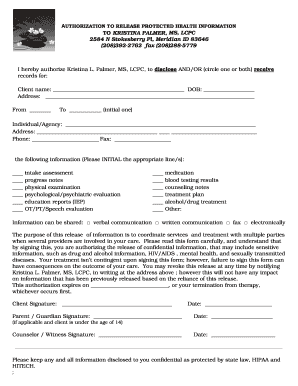
Get Authorization To Release Protected Health Information To Kristina Palmer, Ms, Lcpc 2584 N
How it works
-
Open form follow the instructions
-
Easily sign the form with your finger
-
Send filled & signed form or save
How to fill out the AUTHORIZATION TO RELEASE PROTECTED HEALTH INFORMATION TO KRISTINA PALMER, MS, LCPC 2584 N online
Completing the authorization to release protected health information is an important step in managing your healthcare. This guide provides a clear and systematic approach to help you fill out the necessary information accurately and securely online.
Follow the steps to successfully complete the authorization form.
- Press the ‘Get Form’ button to access the authorization form and open it in the digital editor.
- Begin by filling in your name in the 'Client name' section. Ensure that the full name is provided as it appears in official records.
- Provide your current address in the 'Address' field. This should include all relevant details such as street number and name, city, state, and zip code.
- In the section labeled 'From' and 'To', you can specify the individual or agency from whom the information will be requested or sent. Initial next to either 'disclose' or 'receive', as applicable.
- Complete the 'Individual/Agency' line with the name of the person or agency that will be receiving or sending the protected health information.
- In the 'the following information' section, initial next to each type of information that you consent to be released. This may include assessments, notes, and reports related to your healthcare.
- Select how you agree to have the information shared by marking the appropriate box for verbal, written, fax, or electronic communication.
- Read the purpose of the release carefully before signing. This is to coordinate services and treatment among various parties involved in your care.
- Sign and date the form in the 'Client Signature' section. If applicable, a parent or guardian should also sign for minors under the age of 14.
- If required, obtain a counselor or witness signature in the designated area to finalize the form.
Complete your authorization to release information securely online today.
Industry-leading security and compliance
US Legal Forms protects your data by complying with industry-specific security standards.
-
In businnes since 199725+ years providing professional legal documents.
-
Accredited businessGuarantees that a business meets BBB accreditation standards in the US and Canada.
-
Secured by BraintreeValidated Level 1 PCI DSS compliant payment gateway that accepts most major credit and debit card brands from across the globe.


