Loading
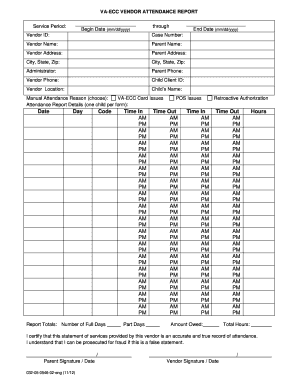
Get Va Dss 032-05-0546-02-eng 2012-2026
How it works
-
Open form follow the instructions
-
Easily sign the form with your finger
-
Send filled & signed form or save
How to fill out the VA DSS 032-05-0546-02-eng online
Completing the VA DSS 032-05-0546-02-eng form accurately is essential for proper record-keeping and compliance. This guide will walk you through each section of the form, ensuring you understand how to fill it out online with ease.
Follow the steps to complete your form successfully.
- Press the ‘Get Form’ button to access the form. This will open the form in your editing tool for completion.
- For the Service Period, enter the begin date and end date. Ensure that the dates align with the requirements: either from the first to the fifteenth or from the sixteenth to the last day of the month, using the mm/dd/yyyy format.
- Fill in the Vendor ID with your 9-digit number from the Purchase of Service Order and provide the Vendor Name as specified in the order.
- Input the Vendor Address, including the street address, as well as the City, State, and Zip Code where services are provided.
- Enter the Administrator's name, which refers to the Child Care Director or authorized representative, and provide the Vendor Phone number.
- Next, add the Parent information. This includes the Case Number, Parent Name, Parent Address, and their contact number.
- Input the Child's information by entering the Child Client ID and the Child’s Name. Remember to only list one child per form.
- Select the Manual Attendance Reason that applies by checking the correct box indicating the reason for not using the POS or IVR system.
- For the Attendance Report Details, fill out the Date, Day, and Code for each day in the service period. Use the specific codes to indicate attendance or absence as required.
- In the Times In and Times Out sections, accurately enter the start and end times for each day of attendance, noting the AM/PM designation.
- Calculate and enter the Number of Full Days and Part Days the child was in care, along with the Amount Owed and Total Hours.
- Ensure the Parent and Vendor Signatures are included in blue ink along with the respective dates. Without these, the report may be rejected.
- Finally, retain a copy of the completed report for your records and proceed to submit the form according to the instructions provided.
Complete your documents online today and ensure your attendance records are accurate and up to date!
In Virginia, the income limit for child care assistance aligns closely with federal poverty guidelines and can change annually. Generally, families with gross incomes at or below 200% of these guidelines may be eligible. It’s advisable to check the specific details associated with VA DSS 032-05-0546-02-eng to confirm your eligibility and ensure you receive the support you need.
Industry-leading security and compliance
US Legal Forms protects your data by complying with industry-specific security standards.
-
In businnes since 199725+ years providing professional legal documents.
-
Accredited businessGuarantees that a business meets BBB accreditation standards in the US and Canada.
-
Secured by BraintreeValidated Level 1 PCI DSS compliant payment gateway that accepts most major credit and debit card brands from across the globe.


