Loading
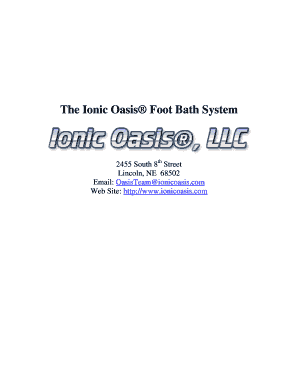
Get Ionic Oasis
How it works
-
Open form follow the instructions
-
Easily sign the form with your finger
-
Send filled & signed form or save
How to fill out the Ionic Oasis online
This guide provides clear, step-by-step instructions on how to effectively fill out the Ionic Oasis form online. Whether you're a first-time user or someone seeking guidance, this informative resource is designed to help you navigate the process with confidence.
Follow the steps to complete the Ionic Oasis form efficiently.
- Click the ‘Get Form’ button to access the Ionic Oasis online form.
- Begin by entering your personal information in the designated fields, including your name, address, and email.
- Select the model of the Ionic Oasis Foot Bath you own by checking the appropriate box next to the model name.
- Locate the warranty registration section and fill in the serial number found on the device. This is typically located on a silver label on the Array that goes into the water.
- Provide the date of purchase and the name of the retailer from whom you purchased the Ionic Oasis.
- Review all entered information for accuracy and clarity before proceeding further.
- After completing the form, you can either save changes, download a copy for your records, or print and share the registration form as needed.
Complete your Ionic Oasis registration online today to enjoy the full benefits of your foot bath system.
Industry-leading security and compliance
US Legal Forms protects your data by complying with industry-specific security standards.
-
In businnes since 199725+ years providing professional legal documents.
-
Accredited businessGuarantees that a business meets BBB accreditation standards in the US and Canada.
-
Secured by BraintreeValidated Level 1 PCI DSS compliant payment gateway that accepts most major credit and debit card brands from across the globe.


