Loading
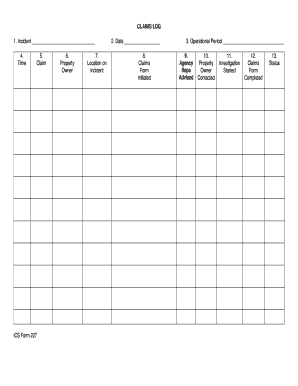
Get Form: Claims Log (ics 227)
How it works
-
Open form follow the instructions
-
Easily sign the form with your finger
-
Send filled & signed form or save
How to fill out the Form: Claims Log (ICS 227) online
The Claims Log (ICS 227) is an essential document used to record claims related to incidents. Filling out this form accurately ensures proper processing and management of claims. This guide will walk you through each component of the form to facilitate a smooth online completion process.
Follow the steps to fill out the Claims Log (ICS 227) online effectively.
- Click ‘Get Form’ button to access the Claims Log (ICS 227) and open it in your chosen online editor.
- In the first section, provide the incident number in the designated field. This helps to identify the specific event related to the claims.
- Enter the date of the incident in the specified area. Ensure the format is clear and correct to avoid any processing delays.
- Document the operational period for the claims; this refers to the duration during which the claim is relevant.
- Record the time of the incident in the provided space. This detail is crucial for timeline accuracy.
- Fill in the name of the property owner as it relates to the claim being logged.
- Indicate the location of the incident, providing precise details to assist in any further investigations.
- Specify if the claims form was initiated in the appropriate section, which helps track the progression of the claim.
- List the agency representatives who were advised about the claim; this identifies key contacts.
- Confirm if the property owner has been contacted regarding the claim, as this is a critical communication step.
- Note when the investigation into the claim has started, which is a vital part of the claims process.
- Indicate whether the claims form has been fully completed. This ensures all necessary information is captured.
- Lastly, provide the current status of the claim in the designated field, summarizing its progress.
- Once you have filled out all sections, ensure to save your changes. You can also download, print, or share the form as needed.
Begin filling out your Claims Log (ICS 227) online today for accurate claims management.
Industry-leading security and compliance
US Legal Forms protects your data by complying with industry-specific security standards.
-
In businnes since 199725+ years providing professional legal documents.
-
Accredited businessGuarantees that a business meets BBB accreditation standards in the US and Canada.
-
Secured by BraintreeValidated Level 1 PCI DSS compliant payment gateway that accepts most major credit and debit card brands from across the globe.


