Loading
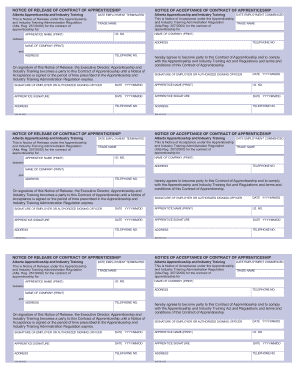
Get Notice Of Release Of Contract Of Apprenticeship
How it works
-
Open form follow the instructions
-
Easily sign the form with your finger
-
Send filled & signed form or save
How to fill out the Notice of Release of Contract of Apprenticeship online
Filling out the Notice of Release of Contract of Apprenticeship online can be a straightforward process. This guide will provide you with detailed, step-by-step instructions for each section of the form, ensuring that you complete it accurately and efficiently.
Follow the steps to complete the form correctly.
- Click the ‘Get Form’ button to obtain the Notice of Release of Contract of Apprenticeship form and open it in your online editor.
- Begin by entering the date of employment termination. This is the date when the apprenticeship officially ended.
- Fill in the trade name associated with the apprenticeship. This identifies the specific trade that the apprenticeship pertains to.
- Input the date employment commenced. This is the starting date of the apprenticeship contract.
- Complete the apprentice's information. Print the apprentice's name clearly, along with their identification number.
- Enter the name and contact information of the company. This includes the name, address, and telephone number of the company employing the apprentice.
- The employer or authorized signing officer must sign the form and indicate the date of signature. This confirms the release of the apprenticeship contract.
- The apprentice is also required to sign the document, alongside their printed name and identification number, and include the date of his or her signature.
- Lastly, review the completed form for accuracy and ensure that all necessary signatures are present. Once everything is in order, save your changes.
- You can download, print, or share the completed form as needed.
Take action now and complete your Notice of Release of Contract of Apprenticeship online.
Can You Leave An Apprenticeship? First and foremost, you can quit an apprenticeship at whatever stage necessary, should you feel the need to do so. Essentially it is the same as if you were in a regular job; your contract will state the period of notice you must give your employer if you want to leave.
Industry-leading security and compliance
US Legal Forms protects your data by complying with industry-specific security standards.
-
In businnes since 199725+ years providing professional legal documents.
-
Accredited businessGuarantees that a business meets BBB accreditation standards in the US and Canada.
-
Secured by BraintreeValidated Level 1 PCI DSS compliant payment gateway that accepts most major credit and debit card brands from across the globe.


