Loading
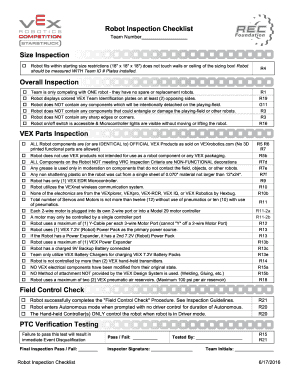
Get Robot Inspection Checklist
How it works
-
Open form follow the instructions
-
Easily sign the form with your finger
-
Send filled & signed form or save
How to fill out the Robot Inspection Checklist online
The Robot Inspection Checklist is an essential document for ensuring compliance with competition requirements. This guide provides step-by-step instructions to help users complete the checklist accurately and effectively online.
Follow the steps to complete the Robot Inspection Checklist seamlessly.
- Click the ‘Get Form’ button to obtain the checklist and open it for editing.
- Fill in the team number at the top of the checklist to identify your team.
- In the size inspection section, confirm the robot fits within the size restrictions of 18" x 18" x 18" and does not touch the walls or ceiling of the sizing box. Measure the robot with Team ID plates installed.
- In the overall inspection section, ensure the following: You are competing with only one robot, display colored VEX Team Identification plates on at least two opposing sides, ensure no components are intentionally detached on the field, avoid components that could entangle or damage the playfield or other robots, ensure no sharp edges or corners are present, and make sure the robot's on/off switch is accessible with visible microcontroller lights without needing to move or lift the robot.
- In the VEX parts inspection section, make sure all robot components are official VEX products. Verify that the robot does not use materials not intended for robot components or include 3D printed functional parts.
- Confirm all criteria related to the functional components are met, including the maximum allowable number of servos and motors, proper wiring configurations, and adherence to the VEX Design System.
- In the field control check section, ensure the robot has successfully completed the Field Control Check procedure. Confirm it can enter autonomous mode without driver control and is only controlled during driver mode.
- Fill out the PTC verification testing and confirm the final inspection status as pass or fail once the adjustments are made.
- Finalize your checklist by having the inspector sign it and record their initials along with the inspection date.
Complete your Robot Inspection Checklist online today for a smooth competition experience.
Inspection robots are mobile service robots with advanced vision sensors, typically used for the inspection of critical and high-value infrastructure. Inspection robots are either semi-autonomous, where they've been taught established paths, or fully autonomous, able to navigate themselves.
Industry-leading security and compliance
US Legal Forms protects your data by complying with industry-specific security standards.
-
In businnes since 199725+ years providing professional legal documents.
-
Accredited businessGuarantees that a business meets BBB accreditation standards in the US and Canada.
-
Secured by BraintreeValidated Level 1 PCI DSS compliant payment gateway that accepts most major credit and debit card brands from across the globe.


