Loading
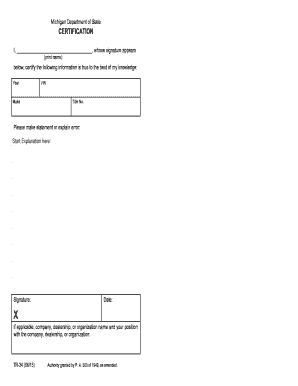
Get Mi Tr-34 2015
How it works
-
Open form follow the instructions
-
Easily sign the form with your finger
-
Send filled & signed form or save
How to fill out the MI TR-34 online
The MI TR-34 form is an essential document for vehicle title certification in Michigan. This guide offers detailed, step-by-step instructions on how to accurately complete the form online.
Follow the steps to effectively fill out the MI TR-34 form.
- Click the ‘Get Form’ button to access the MI TR-34 form and open it in the editor.
- Begin by filling in your name in the designated field where it prompts for your print name.
- Next, provide the year of the vehicle in the appropriate section.
- Enter the Vehicle Identification Number (VIN) accurately in the VIN field.
- Input the make of the vehicle in the designated area.
- Fill in the title number in the appropriate section.
- If there are any statements or errors to explain, provide your explanation in the designated area.
- Sign the form in the section marked for the signature.
- Include the date of signing in the appropriate field.
- If applicable, enter the company, dealership, or organization name and your position in the designated field.
- Review all the information for accuracy before finalizing.
- Once completed, you can save your changes, download, print, or share the form as needed.
Complete your MI TR-34 form online today to ensure effective processing.
Get form
Experience a faster way to fill out and sign forms on the web. Access the most extensive library of templates available.
To get a salvage title cleared in Michigan, first, make all necessary repairs to ensure the vehicle meets safety standards. Complete the MI TR-34 form detailing the vehicle’s condition and repairs. After that, schedule a salvage inspection with a certified professional. Once you pass the inspection, submit the required documents to the Secretary of State to obtain a rebuilt title.
Get This Form Now!
Use professional pre-built templates to fill in and sign documents online faster. Get access to thousands of forms.
Industry-leading security and compliance
US Legal Forms protects your data by complying with industry-specific security standards.
-
In businnes since 199725+ years providing professional legal documents.
-
Accredited businessGuarantees that a business meets BBB accreditation standards in the US and Canada.
-
Secured by BraintreeValidated Level 1 PCI DSS compliant payment gateway that accepts most major credit and debit card brands from across the globe.


