Loading
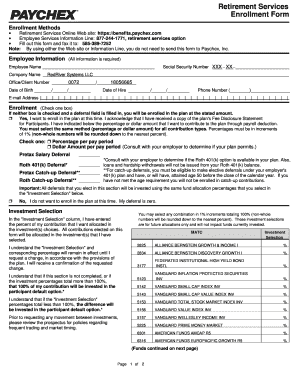
Get Retirement Services Enrollment Form - Redriver Systems
How it works
-
Open form follow the instructions
-
Easily sign the form with your finger
-
Send filled & signed form or save
How to fill out the Retirement Services Enrollment Form - RedRiver Systems online
Filling out the Retirement Services Enrollment Form is an essential step for users looking to invest in their future through their retirement plans. This guide provides clear and supportive instructions to help you successfully complete the form online.
Follow the steps to complete your enrollment form easily and accurately.
- Press the ‘Get Form’ button to access the Retirement Services Enrollment Form and open it for editing.
- Complete the 'Employee Information' section by providing all required details, including your social security number, name, company name, date of birth, email address, date of hire, and phone number.
- In the 'Enrollment' section, tick the appropriate box to indicate whether you wish to enroll in the plan. If enrolling, specify the percentage or dollar amount you would like to contribute through payroll deduction. Ensure your contribution is in increments of 1%.
- For 'Investment Selection', indicate how you want your contributions to be allocated among the investment choices available. Ensure that the total of your selected percentages equals 100%.
- In the 'Authorization and Signature' section, sign the form to authorize payroll deductions and confirm your understanding of the plan’s terms. Enter the date of signing.
- Once you have completed all sections, review your entries for accuracy. Save the changes to the document, and you can either download, print, or share the completed form as necessary.
Take the next step towards securing your retirement by completing and submitting your enrollment form online today.
A 401(k) plan is a retirement savings plan offered by many American employers that has tax advantages for the saver. It is named after a section of the U.S. Internal Revenue Code (IRC). 1. The employee who signs up for a 401(k) agrees to have a percentage of each paycheck paid directly into an investment account.
Industry-leading security and compliance
US Legal Forms protects your data by complying with industry-specific security standards.
-
In businnes since 199725+ years providing professional legal documents.
-
Accredited businessGuarantees that a business meets BBB accreditation standards in the US and Canada.
-
Secured by BraintreeValidated Level 1 PCI DSS compliant payment gateway that accepts most major credit and debit card brands from across the globe.


