Loading
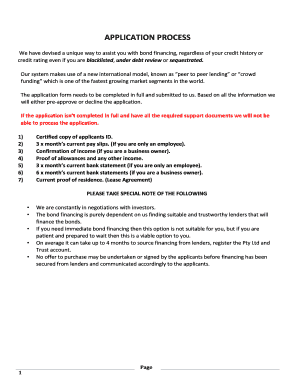
Get Payuplus Complaints Form
How it works
-
Open form follow the instructions
-
Easily sign the form with your finger
-
Send filled & signed form or save
How to fill out the Payuplus Complaints Form online
Filling out the Payuplus Complaints Form online is a straightforward process that will help you submit your concerns efficiently. This guide provides a step-by-step breakdown to ensure you complete each section accurately and effectively.
Follow the steps to complete the Payuplus Complaints Form.
- Click ‘Get Form’ button to obtain the form and open it in the editor.
- Begin by entering your personal details in the 'Applicant - Personal Details' section. Provide your full names, initials, surname, ID number, phone number, cell number, and email address.
- Indicate your gender, marital status, and number of dependents. Also, inform whether you are currently sequestrated, under debt review, or under administration.
- Complete the 'Current Employment Details' part by entering your employer's name, address, phone number, occupation, and duration of employment.
- If applicable, fill in the 'Applicant 2 (Spouse/Life Partner)' section with their personal and employment details.
- In the 'Income and Expenses' section, list both applicants' monthly income sources and total expenses to provide a clear overview of your financial situation.
- Fill out the 'Bank Details' section with your bank name, branch name, branch code, account holder name, and account number. Specify the type of account.
- Complete the 'Next of Kin' section by including the names, relationships, and contact numbers of your next of kin.
- Confirm your consent to the terms outlined in the document by signing and dating where indicated. Ensure you initial the important sections as necessary.
- Save your changes, and then you may download, print, or share the form as needed.
Begin filling out your Payuplus Complaints Form online today to ensure your concerns are addressed.
Upon return from FMLA leave, you will be placed in the same job or an equivalent position with status, benefits, and other employment terms and conditions restored. An employer may not interfere with, restrain, or deny the exercise of any right provided under FMLA.
Industry-leading security and compliance
US Legal Forms protects your data by complying with industry-specific security standards.
-
In businnes since 199725+ years providing professional legal documents.
-
Accredited businessGuarantees that a business meets BBB accreditation standards in the US and Canada.
-
Secured by BraintreeValidated Level 1 PCI DSS compliant payment gateway that accepts most major credit and debit card brands from across the globe.


