Loading
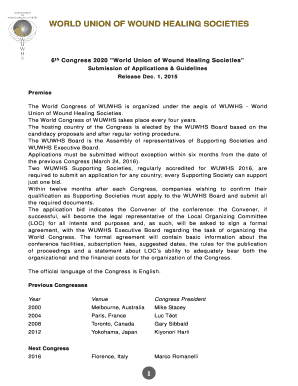
Get Bid 2020 Final And Application Form
How it works
-
Open form follow the instructions
-
Easily sign the form with your finger
-
Send filled & signed form or save
How to fill out the BID 2020 FINAL AND APPLICATION FORM online
The BID 2020 FINAL AND APPLICATION FORM is crucial for applicants seeking to host the World Union of Wound Healing Societies Congress. This guide provides comprehensive, step-by-step instructions to assist users in completing the form effectively and accurately online.
Follow the steps to complete the BID 2020 FINAL AND APPLICATION FORM.
- Click ‘Get Form’ button to obtain the form and open it in the editor.
- Begin by filling out the information for the Local Organizing Committee (LOC) Chairman. Include their name and a brief description of their experience in organizing similar events.
- Next, detail the overall structure of the LOC, listing members such as the Vice President, Secretary General, and Treasurer. Note if any positions are not mandatory.
- Provide information about the Supporting Societies involved in the bid. Specify their characteristics, size, and main activities, ensuring they signify commitment to not hold their congress in 2020.
- Indicate two possible dates for the congress, explaining the rationale behind your choices while considering attendance, availability, and costs.
- Write a brief description of the hosting country, including any letters of support from governmental bodies or tourism organizations that may help facilitate the event.
- Describe the hosting city by detailing the number of hotels, their proximity to the venue, and the average room costs while ensuring sufficient accommodation availability.
- Include a detailed description of the proposed congress venue, including its capacity, available services, and accessibility for attendees.
- Outline the organizational model for the congress, including planned sessions, timings, and the number of expected speakers.
- State the proposed theme and purpose of the congress, ensuring it aligns with current trends in wound care.
- Finally, articulate the goals and vision intended for the congress, covering both scientific advancements and organizational objectives.
- Ensure to attach the mandatory documents listed in the application, which may include a Draft Agenda, Draft Budget, and Technical Documentation.
- After completing all sections, review the form for accuracy before saving changes, downloading, printing, or sharing as necessary.
Complete your BID 2020 FINAL AND APPLICATION FORM online to ensure your application is submitted timely.
A bid proposal is a document that outlines the scope of work, pricing, and time frame for a project. It is an important document for any business because a well-written proposal helps that business attract prospective clients as well as maintain their current ones.
Industry-leading security and compliance
US Legal Forms protects your data by complying with industry-specific security standards.
-
In businnes since 199725+ years providing professional legal documents.
-
Accredited businessGuarantees that a business meets BBB accreditation standards in the US and Canada.
-
Secured by BraintreeValidated Level 1 PCI DSS compliant payment gateway that accepts most major credit and debit card brands from across the globe.


