Loading
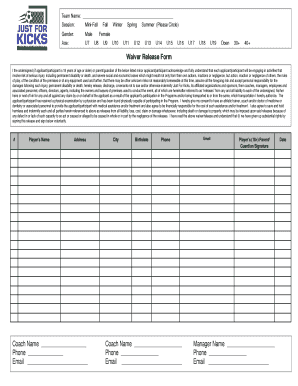
Get Waiver Release Form - Just For Kicks - Justforkicks
How it works
-
Open form follow the instructions
-
Easily sign the form with your finger
-
Send filled & signed form or save
How to fill out the Waiver Release Form - Just For Kicks - Justforkicks online
Filling out the Waiver Release Form for Just For Kicks is an important step in ensuring that participants are aware of the risks involved in activities. This guide provides detailed instructions to help you navigate the form easily and correctly.
Follow the steps to complete your waiver release form
- Press the 'Get Form' button to obtain the Waiver Release Form and open it in your document editor.
- Begin by entering the team name in the designated field at the top of the form. Ensure the spelling is accurate to avoid any discrepancies.
- Select the appropriate session by circling one of the options: Mini-Fall, Fall, Winter, Spring, or Summer. This indicates which season the player is participating in.
- Indicate the player's gender by selecting either Male or Female as specified in the form. This provides necessary information for the program.
- Fill in the age group of the player by circling the appropriate age range from U7 to U19 or above, according to the participant's age.
- Complete the waiver section by reading the terms carefully. This section explains the inherent risks involved and requires the participant or their guardian to acknowledge and accept these risks.
- Enter the player’s name and address accurately in the specified fields, ensuring that all information is current and correct.
- Provide the contact information for the coach, including their name, phone number, and email address. This information is essential for communication purposes.
- Fill in the player’s birthdate to confirm their age, and provide the parent's or guardian's contact information, including their phone number and email.
- The parent or guardian of the player (if under 18) should sign the waiver, acknowledging that they understand the rights they are giving up by signing. Ensure the signature is dated.
- After completing the form, review all entries for accuracy. Once confirmed, save the changes and choose to download, print, or share the form as needed.
Complete your Waiver Release Form online today and ensure a smooth participation experience.
A release form, also known as a waiver, is a legal document that grants permission for a person or organization to use someone else's image, likeness, or property in a specific context. They are commonly used in various settings, including photography, video production, and events.
Industry-leading security and compliance
US Legal Forms protects your data by complying with industry-specific security standards.
-
In businnes since 199725+ years providing professional legal documents.
-
Accredited businessGuarantees that a business meets BBB accreditation standards in the US and Canada.
-
Secured by BraintreeValidated Level 1 PCI DSS compliant payment gateway that accepts most major credit and debit card brands from across the globe.


