Loading
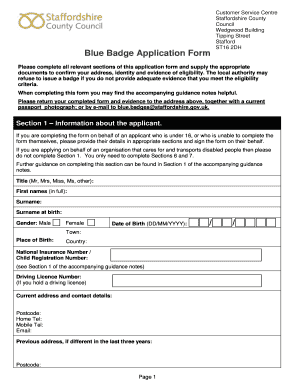
Get Blue Badge Application Form - Madeley Practice - Madeleypractice Co
How it works
-
Open form follow the instructions
-
Easily sign the form with your finger
-
Send filled & signed form or save
How to fill out the Blue Badge Application Form - Madeley Practice - Madeleypractice Co online
Filling out the Blue Badge Application Form is essential for individuals who may qualify for accessible parking in public areas. This comprehensive guide provides a step-by-step approach to assist you in completing the application form accurately and effectively.
Follow the steps to successfully complete your Blue Badge application.
- Press ‘Get Form’ button to access the Blue Badge Application Form - Madeley Practice - Madeleypractice Co and open it in your preferred editor.
- Begin with Section 1, where you will enter the applicant's information. Ensure that the applicant's title, full name, date of birth, and contact details are accurately filled out. If you are applying on behalf of a person under 16, include their details as well.
- Provide proof of residency by selecting one of the options listed in Section 1. If applicable, include a Council Tax or utility bill dated within the last 12 months.
- Complete Section 2, answering questions that determine eligibility for 'without further assessment' applicants. This includes whether you are severely sight impaired, receive certain disability allowances, or have specific military-related support.
- If you do not qualify under Section 2, proceed to Section 3, which is for applicants with walking difficulties. Describe any medical conditions that affect your ability to walk and detail any relevant treatments or medications.
- In Section 4, provide information regarding any severe disabilities in both arms if you drive. Ensure to detail your difficulties with operating parking meters if applicable.
- For applicants under three, complete Section 5. Describe any medical conditions that necessitate special transportation considerations or bulky medical equipment.
- Section 7 contains mandatory declarations. Carefully read each statement and confirm your understanding by ticking the relevant boxes. Include your signature and date to finalize your application.
- Review all sections for completeness and ensure you have attached the required documentation as detailed in the checklist. Make any necessary adjustments before saving your changes.
- Finally, download, print, or share the completed application form and submit it as directed, along with any additional required documents.
Complete your Blue Badge Application Form online for improved access to parking and enhanced mobility.
Industry-leading security and compliance
US Legal Forms protects your data by complying with industry-specific security standards.
-
In businnes since 199725+ years providing professional legal documents.
-
Accredited businessGuarantees that a business meets BBB accreditation standards in the US and Canada.
-
Secured by BraintreeValidated Level 1 PCI DSS compliant payment gateway that accepts most major credit and debit card brands from across the globe.


