Loading
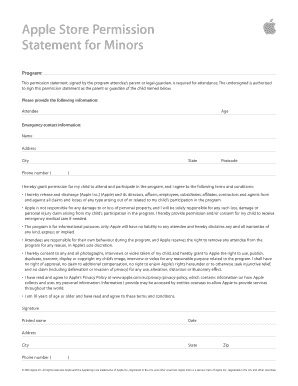
Get Apple Store Permission Statement For Minors
How it works
-
Open form follow the instructions
-
Easily sign the form with your finger
-
Send filled & signed form or save
How to fill out the Apple Store Permission Statement for Minors online
This guide provides comprehensive instructions on completing the Apple Store Permission Statement for Minors. Designed for parents or guardians, the guide will walk you through each section to ensure proper completion.
Follow the steps to complete the form successfully.
- To begin, click the ‘Get Form’ button to access the form and open it in your browser.
- In the 'Attendee' section, enter the name of the minor participating in the program.
- Indicate the age of the minor in the designated field.
- Provide the emergency contact information by filling out the following fields: Name, Address, City, State, Postcode, and Phone number.
- Read the terms and conditions outlined in the statement carefully. Confirm your understanding by checking or signing in the provided space.
- Sign and print your name in the designated areas to grant permission for your child’s participation.
- Finally, enter the date of completion, along with your own address, city, state, and phone number in the respective sections.
- Once all fields are completed, save your changes. You may also choose to download, print, or share the form as needed.
Complete your documents online to ensure a seamless process.
In the settings menu, tap on your Apple ID name which is located at the top. This will take you to your Apple ID settings. Here, select “Family Sharing” located above the list of all your linked devices. Now, scroll down to the bottom and tap on the “Ask To Buy” option located under More to Share.
Industry-leading security and compliance
US Legal Forms protects your data by complying with industry-specific security standards.
-
In businnes since 199725+ years providing professional legal documents.
-
Accredited businessGuarantees that a business meets BBB accreditation standards in the US and Canada.
-
Secured by BraintreeValidated Level 1 PCI DSS compliant payment gateway that accepts most major credit and debit card brands from across the globe.


