Loading
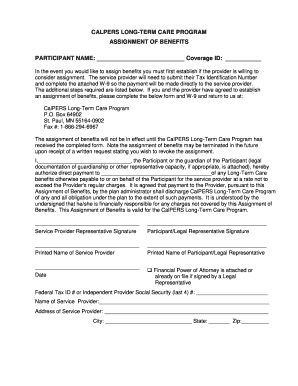
Get Assignment Of Benefits Form
How it works
-
Open form follow the instructions
-
Easily sign the form with your finger
-
Send filled & signed form or save
How to fill out the Assignment Of Benefits Form online
Filling out the Assignment Of Benefits Form online can streamline the process of assigning benefits to your chosen service provider. This guide provides clear, step-by-step instructions to help you complete the form effectively, ensuring that your benefits are processed without delay.
Follow the steps to complete the Assignment Of Benefits Form online.
- Click ‘Get Form’ button to obtain the form and open it in the editor.
- In the first section, enter the participant's name followed by their coverage ID. Make sure your details are accurate to prevent processing errors.
- Verify with your service provider that they accept assignment of benefits. You will need to include their Tax Identification Number, along with a completed W-9 form.
- Complete the authorization statement by entering the participant's name and the name of the service provider. This section indicates your consent for direct payment to the provider.
- Sign the form as the participant or their legal representative, ensuring that any necessary guardianship documentation is also attached if applicable.
- Include the service provider's printed name, signature, and date in the respective fields.
- Specify the service provider's Tax Identification Number in the appropriate section, ensuring to provide the correct last four digits of their Social Security Number if applicable.
- Fill out the service provider's name and address details accurately, including city, state, and zip code.
- Review the completed form for accuracy and clarity, then save your changes.
- Once reviewed, print or download the completed Assignment Of Benefits Form for submission. Ensure you return the form to the provided CalPERS address or fax it to the number indicated.
Take action now by filling out the Assignment Of Benefits Form online and ensure your benefits are efficiently processed.
An is not required for repairs to begin don't allow anyone to pressure you into signing one. Signing an assignment of benefits agreement gives the roofer power to determine what needs to be repaired or replaced and to file a claim based on how much they are going to charge.
Industry-leading security and compliance
US Legal Forms protects your data by complying with industry-specific security standards.
-
In businnes since 199725+ years providing professional legal documents.
-
Accredited businessGuarantees that a business meets BBB accreditation standards in the US and Canada.
-
Secured by BraintreeValidated Level 1 PCI DSS compliant payment gateway that accepts most major credit and debit card brands from across the globe.


