Loading
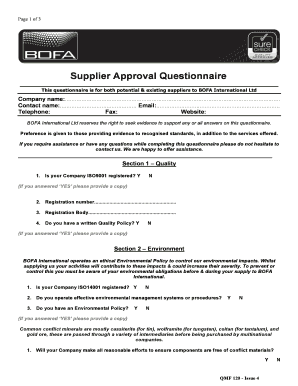
Get Supplier Approval Form
How it works
-
Open form follow the instructions
-
Easily sign the form with your finger
-
Send filled & signed form or save
How to fill out the Supplier Approval Form online
This guide provides a comprehensive overview of how to fill out the Supplier Approval Form in an online format. By following the steps outlined below, users can complete the questionnaire efficiently and accurately.
Follow the steps to complete the Supplier Approval Form online.
- Click ‘Get Form’ button to obtain the Supplier Approval Form and access it in the online editor.
- Begin with the first section, which requests your company name, contact name, email, telephone, fax, and website. Ensure all fields are accurately filled out.
- Proceed to Section 1 – Quality. Answer whether your company is ISO9001 registered by selecting 'Yes' or 'No'. If 'Yes', be prepared to provide a copy of the registration.
- In Section 1, provide your registration number and the registration body that issued your certification. Indicate if you have a written Quality Policy and provide a copy if applicable.
- Navigate to Section 2 – Environment. Answer if your company is ISO14001 registered. Acknowledge your obligations regarding environmental policies during your supply.
- Confirm if your company will ensure components are free of conflict materials by responding with 'Yes' or 'No'.
- Continue through the section addressing EU regulations concerning RoHS, REACH, and WEEE. Indicate if you will inform BOFA International of any products that may not comply.
- Move to Section 3 – Health & Safety. Indicate if you have a Health & Safety Policy statement and provide a copy if you answer 'Yes'.
- Complete the remaining fields in Section 3, including reportable incidents under RIDDOR and your current level of liability insurance.
- Review all sections of the form for accuracy. Ensure you have included all necessary supporting documentation before submission.
- Sign and date the form where indicated. Provide your printed name and position.
- Submit the completed questionnaire and any relevant documentation to the Safety & Quality Department at BOFA International Ltd.
Complete the Supplier Approval Form online today to ensure a smooth approval process.
One of the best ways to begin a proper assessment and better manage approval processes, is to create a Request for Information (RFI). This document outlines your specific requirements and allows vendors to bid on their opportunity to provide those products or services.
Industry-leading security and compliance
US Legal Forms protects your data by complying with industry-specific security standards.
-
In businnes since 199725+ years providing professional legal documents.
-
Accredited businessGuarantees that a business meets BBB accreditation standards in the US and Canada.
-
Secured by BraintreeValidated Level 1 PCI DSS compliant payment gateway that accepts most major credit and debit card brands from across the globe.


