Loading
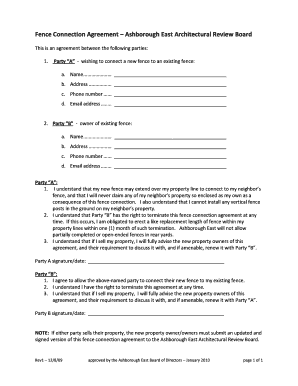
Get Fence Connection Agreement - Ashborough East Arb Form - Rev1 - Ashborougheast
How it works
-
Open form follow the instructions
-
Easily sign the form with your finger
-
Send filled & signed form or save
How to fill out the Fence Connection Agreement - Ashborough East ARB Form - Rev1 - Ashborougheast online
Filling out the Fence Connection Agreement - Ashborough East ARB Form - Rev1 - Ashborougheast is a crucial step for homeowners looking to connect a new fence to an existing one. This guide provides clear, step-by-step instructions to help you complete the form accurately and efficiently online.
Follow the steps to complete the form online effectively.
- Begin by clicking the ‘Get Form’ button to obtain the Fence Connection Agreement - Ashborough East ARB Form. This will allow you to open the form in your online editor.
- Fill in the information for Party 'A', including your name, address, phone number, and email address. Ensure that all details are correct and clearly written.
- Next, provide the details for Party 'B', who is the owner of the existing fence. This includes their name, address, phone number, and email address.
- Review the statements under Party 'A' to ensure you understand the terms regarding property lines and rights. Acknowledge these by marking the appropriate section.
- As Party 'A', you will need to sign and date the form to indicate your agreement to the terms outlined.
- Proceed to Party 'B's section, where they must agree to allow the fence connection by signing and dating the form.
- After both parties have completed their sections, review the entire document for any necessary corrections or adjustments.
- Finally, save your changes, and you can choose to download, print, or share the form as needed.
Start completing your Fence Connection Agreement online today!
Industry-leading security and compliance
US Legal Forms protects your data by complying with industry-specific security standards.
-
In businnes since 199725+ years providing professional legal documents.
-
Accredited businessGuarantees that a business meets BBB accreditation standards in the US and Canada.
-
Secured by BraintreeValidated Level 1 PCI DSS compliant payment gateway that accepts most major credit and debit card brands from across the globe.


