Loading
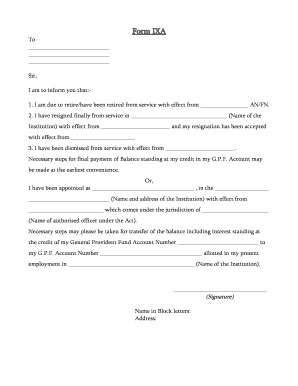
Get Ixa
How it works
-
Open form follow the instructions
-
Easily sign the form with your finger
-
Send filled & signed form or save
How to fill out the Ixa online
The Ixa form is a vital document for individuals navigating retirement, resignation, or transfer of their General Provident Fund (G.P.F.). This guide provides a detailed walkthrough to assist users in accurately completing the form online.
Follow the steps to successfully fill out the Ixa form.
- Click ‘Get Form’ button to obtain the form and open it in the editor.
- Begin by filling in the recipient's details at the top of the form. Include the name and address of the individual or institution to whom the letter is addressed.
- In the first point, specify whether you are due to retire or have already retired. Enter the effective date of your retirement clearly in the designated space.
- If applicable, include details regarding your resignation. State the name of the institution where you resigned and specify the acceptance date of your resignation.
- In the case of dismissal, clearly indicate the effective date of your dismissal within the third point.
- If you have been appointed to a new position, fill in the designation and the name and address of the new institution. Enter the effective date of your new appointment.
- Include the jurisdiction details by specifying the name of the authorized officer under the applicable act.
- For the G.P.F. details, make sure to include your current G.P.F. Account Number and the new account number as required. Double-check for accuracy.
- Complete the bottom section by signing the document and writing your name in block letters. Don’t forget to provide your address.
- After reviewing your entries for correctness, save the changes, and choose to download, print, or share the completed form as needed.
Complete your Ixa form online today for a smooth processing experience.
He revealed himself to be a Half-human, a ghoul-human hybrid born without a kagune, bred by the Sunlit Garden.
Industry-leading security and compliance
US Legal Forms protects your data by complying with industry-specific security standards.
-
In businnes since 199725+ years providing professional legal documents.
-
Accredited businessGuarantees that a business meets BBB accreditation standards in the US and Canada.
-
Secured by BraintreeValidated Level 1 PCI DSS compliant payment gateway that accepts most major credit and debit card brands from across the globe.


