Loading
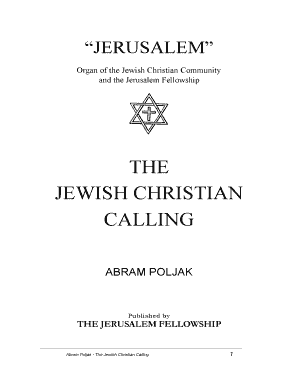
Get Abram Poljak
How it works
-
Open form follow the instructions
-
Easily sign the form with your finger
-
Send filled & signed form or save
How to fill out the Abram Poljak online
Filling out the Abram Poljak form online is a straightforward process. This guide will help you navigate through each section of the form, ensuring that you provide all necessary information accurately and efficiently.
Follow the steps to successfully complete the form.
- Click the ‘Get Form’ button to access the form and open it in your preferred online editor.
- Begin with your personal information. In this section, you will typically need to provide your full name, contact details, and any relevant identifiers. Ensure that all spelling is correct and that your contact information is up to date.
- Proceed to any specific fields relevant to the form’s purpose. This may include sections for demographic information, descriptions of your goals or interests related to the Jewish Christian Community, or any other details pertinent to the mission of Abram Poljak.
- Review any agreements or declarations. If the form includes a section requiring you to acknowledge certain principles or commitments, take the time to read through these carefully before agreeing.
- Finalize your form by checking all provided information for accuracy. Make any necessary corrections to ensure clarity.
- Once you are satisfied with the content of the form, proceed to save your changes. You may then download, print, or share your completed form as required.
Complete your documents online today to support your involvement with the Jewish Christian Community.
In the Hebrew canon the Prophets are divided into (1) the Former Prophets (Joshua, Judges, Samuel, and Kings) and (2) the Latter Prophets (Isaiah, Jeremiah, Ezekiel, and the Twelve, or Minor, Prophets: Hosea, Joel, Amos, Obadiah, Jonah, Micah, Nahum, Habakkuk, Zephaniah, Haggai, Zechariah, and Malachi).
Industry-leading security and compliance
US Legal Forms protects your data by complying with industry-specific security standards.
-
In businnes since 199725+ years providing professional legal documents.
-
Accredited businessGuarantees that a business meets BBB accreditation standards in the US and Canada.
-
Secured by BraintreeValidated Level 1 PCI DSS compliant payment gateway that accepts most major credit and debit card brands from across the globe.


