Loading
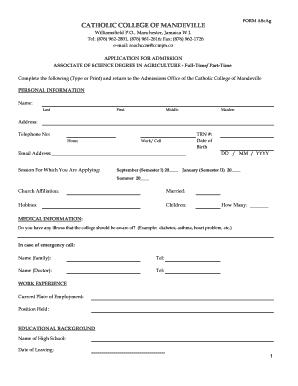
Get Catholic College Of Mandeville Application Form
How it works
-
Open form follow the instructions
-
Easily sign the form with your finger
-
Send filled & signed form or save
How to fill out the Catholic College Of Mandeville Application Form online
This guide provides clear, step-by-step instructions to assist users in properly filling out the Catholic College Of Mandeville Application Form online. By following these instructions, users can ensure that their application is complete and accurate.
Follow the steps to successfully complete the application form.
- Click ‘Get Form’ button to obtain the form and open it in the editor.
- Begin by entering your personal information. Provide your full name, including your last name, first name, middle name, and maiden name if applicable. Next, fill in your address and contact numbers, including your home and work/cell numbers.
- List your TRN number and date of birth. Be sure to format your date of birth in the DD/MM/YYYY style.
- Indicate the session for which you are applying, selecting either September (Semester I), January (Semester II), or Summer.
- Provide information about your church affiliation, marital status, and hobbies. If applicable, state the number of children you have.
- In the medical information section, note any illnesses the college should be aware of, such as diabetes or asthma. Also, provide emergency contact information, including a family member's name and telephone number, as well as your doctor's name and phone number.
- Detail your work experience by naming your current place of employment and your position held.
- Fill out your educational background by indicating the name of your high school and the date you left.
- List any examinations taken (e.g., C.X.C./G.C.E.) by entering the exam/proficiency, subject, year, and grade received.
- If you have additional educational background, please provide the school or college name, program or course, dates attended, and results or qualifications earned.
- In the finances section, describe how you plan to finance your college education. Choose from options like self, sponsorship, student loan, or family.
- Explain your interest in the program, providing thoughtful insight into your motivation.
- Lastly, ensure you attach the required documents: a birth certificate, two references, a passport-size photo, and exam results. Sign your application and indicate the date of submission.
- Once you have completed the form and reviewed all entries for accuracy, you can save changes, download, print, or share the form as needed.
Take the next step in your educational journey by completing the application form online today.
0:00 0:58 How to make a Digital Signature from a Piece of Paper! - YouTube YouTube Start of suggested clip End of suggested clip Starts then take the Black Point to meet it halfway. Now go up to select. And choose color rangeMoreStarts then take the Black Point to meet it halfway. Now go up to select. And choose color range with the eyedropper. Choose the blackest part of the signature.
Industry-leading security and compliance
US Legal Forms protects your data by complying with industry-specific security standards.
-
In businnes since 199725+ years providing professional legal documents.
-
Accredited businessGuarantees that a business meets BBB accreditation standards in the US and Canada.
-
Secured by BraintreeValidated Level 1 PCI DSS compliant payment gateway that accepts most major credit and debit card brands from across the globe.


