Loading
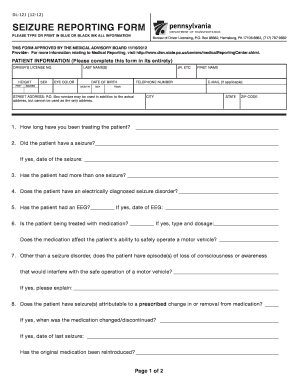
Get Pa Dl-121 2012-2026
How it works
-
Open form follow the instructions
-
Easily sign the form with your finger
-
Send filled & signed form or save
How to fill out the PA DL-121 online
The PA DL-121 is an essential document used for reporting seizures related to driving safety. This guide will provide you with clear, step-by-step instructions on how to complete this form online effectively.
Follow the steps to fill out the PA DL-121 form online.
- Click ‘Get Form’ button to access the PA DL-121 and open it in the online editor.
- In the 'Patient Information' section, fill out the driver's license number, height in feet and inches, sex, last name, eye color, suffix (if any), date of birth, telephone number, first name, email (if applicable), street address (Note: P.O. Box may be included but cannot be the only designation), city, state, and ZIP code.
- Proceed to question 1 and specify how long you have been treating the patient.
- For question 2, indicate whether the patient has had a seizure and, if applicable, provide the date of the seizure.
- In question 3, confirm if the patient has had more than one seizure.
- For question 4, declare if an electrically diagnosed seizure disorder exists.
- In question 5, state whether the patient has had an EEG, and if yes, specify the date.
- For question 6, confirm if the patient is being treated with medication, detailing the type and dosage, and state if the medication affects driving ability.
- Address question 7 regarding any episodes of loss of consciousness or awareness that may impair safe driving, and elaborate if applicable.
- In question 8, indicate if seizures are related to medication changes, providing dates if necessary.
- Question 9 asks if seizures are preceded by a prolonged aura; if so, describe the duration and manifestation.
- For question 10, indicate if only an aura is experienced and its characteristics.
- In question 11, confirm if seizures occur uniquely during sleep or upon waking, and provide elaborative details.
- For question 12, specify if recent seizures were caused by temporary illness or metabolic issues, providing explanations and seizure dates as needed.
- Next, fill out the 'Health Care Provider Information' section, detailing the provider’s name, telephone number, license number, street address, specialty, city, state, ZIP code, and fax number.
- Finally, the health care provider must sign and date the form indicating they certify the information is correct.
- Once completed, save your changes, download the form, print, or share as necessary.
Complete your documents online today for a smooth submission process.
Pennsylvania has specific laws regarding driving after seizures aimed at ensuring public safety. The law requires individuals with a history of seizures to inform the Pennsylvania Department of Transportation and complete a medical evaluation, which usually includes submitting the PA DL-121 form. These measures ensure that individuals can demonstrate their fitness to drive, ultimately helping protect both themselves and other drivers on the road.
Industry-leading security and compliance
US Legal Forms protects your data by complying with industry-specific security standards.
-
In businnes since 199725+ years providing professional legal documents.
-
Accredited businessGuarantees that a business meets BBB accreditation standards in the US and Canada.
-
Secured by BraintreeValidated Level 1 PCI DSS compliant payment gateway that accepts most major credit and debit card brands from across the globe.


