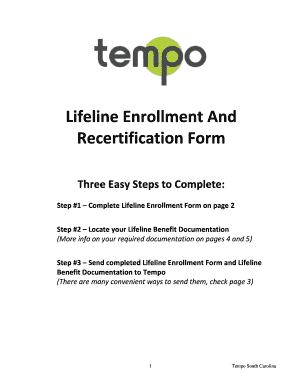
Get Lifeline Enrollment And Recertification Form - Tempo Wireless
How it works
-
Open form follow the instructions
-
Easily sign the form with your finger
-
Send filled & signed form or save
How to fill out the Lifeline Enrollment And Recertification Form - Tempo Wireless online
Completing the Lifeline Enrollment And Recertification Form is an important step to securing your Lifeline benefits. This guide provides clear, step-by-step instructions on filling out the form online, ensuring that you have all necessary information and documentation ready for a smooth application process.
Follow the steps to successfully fill out the Lifeline form online.
- Click the ‘Get Form’ button to access the Lifeline Enrollment And Recertification Form and open it in the editor.
- Begin with the Lifeline Enrollment Form found on page 2. Fill in your personal details including your first name, middle initial, last name, and date of birth. Ensure that the information is accurate and matches your identification documents.
- Provide the last four digits of your social security number and your contact telephone number. These details are crucial for identifying and contacting you regarding your application.
- Complete your residential address. Remember that this must be a physical address; P.O. Boxes are not accepted. Provide your billing address if it differs from your residential address.
- Indicate if the address you provided contributes income and/or shares expenses in your household by checking the appropriate box. If you do not share expenses, complete the Household Worksheet as required.
- Certify your eligibility by checking all qualifying assistance programs you participate in. Review documentation requirements for each program on pages 4 and 5 of the form.
- Confirm your household income is at or below 135% of the Federal Poverty Guidelines. Provide the number of members in your household, ensuring this matches your documentation.
- Sign and date the application. Your signature certifies that the information provided is true and acknowledges your understanding of the Lifeline program requirements.
- Prepare your Lifeline benefit documentation as specified on pages 4 and 5. This may include award letters, benefit cards, or any necessary evidence of your eligibility.
- Submit the completed Lifeline Enrollment Form along with the required Lifeline Benefit Documentation to Tempo using one of the convenient submission methods outlined on page 3.
- Upon submitting, keep a copy for your records. If needed, you can save changes, download the document, print it, or share it for confirmation.
Start filling out your Lifeline Enrollment And Recertification Form online today to secure your benefits.
You can apply for Lifeline Discounts by calling toll free 1-866-454-8387 or by downloading the application below. Visit the Lifeline Support website at .lifelinesupport.org for information about local phone companies. Assistance Paying your Bill - Public Utility Commission of Texas texas.gov https://.puc.texas.gov › consumer › lowincome › as... texas.gov https://.puc.texas.gov › consumer › lowincome › as...
Industry-leading security and compliance
-
In businnes since 199725+ years providing professional legal documents.
-
Accredited businessGuarantees that a business meets BBB accreditation standards in the US and Canada.
-
Secured by BraintreeValidated Level 1 PCI DSS compliant payment gateway that accepts most major credit and debit card brands from across the globe.


