Loading
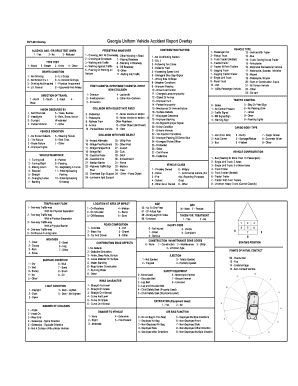
Get Ga Dot-523 Overlay
How it works
-
Open form follow the instructions
-
Easily sign the form with your finger
-
Send filled & signed form or save
How to fill out the GA DOT-523 Overlay online
The GA DOT-523 Overlay is a crucial document used for reporting vehicle accidents in Georgia. This guide provides clear, step-by-step instructions for filling out the form online, ensuring you understand each component thoroughly.
Follow the steps to fill out the GA DOT-523 Overlay online:
- Click the ‘Get Form’ button to access the GA DOT-523 Overlay and open it in your preferred online form editor.
- Begin by indicating whether an alcohol and/or drug test was given. Choose 'Yes', 'No', or 'Refused' under the section titled 'Alcohol and/or drug test given'.
- Select the type of test conducted by marking the appropriate option: 'Breath', 'Urine', 'Blood', or 'Other'.
- Under 'Driver Condition', mark the relevant condition regarding the driver, such as 'Not Drinking', 'Drinking Not Impaired', or 'U.I. Alcohol', among others.
- Indicate the direction of travel using the choices provided: 'North', 'South', 'East', or 'West'.
- Specify if vision was obscured by any factors, selecting from options like 'Not Obscured', 'Trees', 'Sunlight', or others.
- Assess the vehicle condition by selecting all applicable options, such as 'No Known Defects', 'Tire Failure', or 'Brake Failure'.
- Describe the vehicle maneuver involved in the accident. Options include 'Turning Left', 'Backing', or 'Changing Lanes'.
- Select the traffic-way flow type that applies: 'Two-way Traffic-way with No Physical Separation', 'One-way Traffic-way', etc.
- Fill in the weather conditions at the time of the accident, choosing options like 'Clear', 'Cloudy', 'Rain', etc.
- Complete the 'Surface Condition' section by indicating conditions such as 'Dry', 'Wet', or 'Icy'.
- Identify contributing factors or events that led to the accident, from options like 'Exceeding Speed Limit' or 'Disregard Stop Sign/Signal'.
- After entering all required information, review your entries for accuracy. You can then save changes, download the completed form, print it, or share it as needed.
Complete your GA DOT-523 Overlay online to ensure accurate accident reporting.
Most insurance companies require you to report an accident as soon as possible, typically within 24 to 48 hours. Delays can jeopardize your claim, leaving you financially vulnerable. It is essential to keep your insurer informed about the incident to ensure coverage and benefits. For further clarity on reporting timelines, the GA DOT-523 Overlay can provide useful guidelines to help you navigate the process.
Industry-leading security and compliance
US Legal Forms protects your data by complying with industry-specific security standards.
-
In businnes since 199725+ years providing professional legal documents.
-
Accredited businessGuarantees that a business meets BBB accreditation standards in the US and Canada.
-
Secured by BraintreeValidated Level 1 PCI DSS compliant payment gateway that accepts most major credit and debit card brands from across the globe.


