Loading
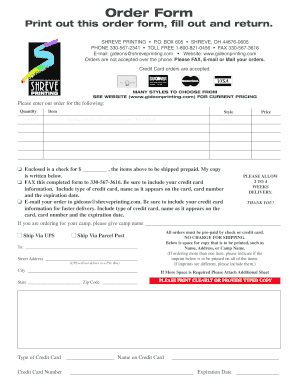
Get Gideoncatalog For Web - Shreve Printing
How it works
-
Open form follow the instructions
-
Easily sign the form with your finger
-
Send filled & signed form or save
How to fill out the GideonCatalog For Web - Shreve Printing online
Filling out the GideonCatalog For Web - Shreve Printing online is a straightforward process. This guide provides detailed instructions to help you complete the order form accurately and efficiently.
Follow the steps to fill out the GideonCatalog For Web - Shreve Printing form online.
- Click ‘Get Form’ button to obtain the form and open it in the editor.
- Start by entering the quantity of items you wish to order in the designated field. Be specific about each item to ensure clarity.
- Clearly write the style or type of each item you are ordering in the 'Item' field. Make sure the details match your desired selection.
- Indicate the total price for the items in the respective 'Price' field. Ensure that it corresponds to the quantity and type of items selected.
- Choose your payment method by selecting either to send a check or to provide credit card information. If paying by credit card, fill in the necessary fields including the type, name, card number, and expiration date.
- Complete the shipping information by providing the recipient's address. This includes the street address, city, state, and zip code. Note that UPS cannot deliver to a P.O. Box.
- If you need extra space for additional details or items, feel free to attach an additional sheet with the required information.
- Revise your order for accuracy before finalizing it. Ensure that all information is clearly printed or typed.
- Once completed, you can save your changes, download the document, print the form, or share it as necessary for submission.
Complete your order form online today for a seamless experience.
0:06 1:41 How to Print From Your Computer - YouTube YouTube Start of suggested clip End of suggested clip Toolbar. Usually it's toward the bottom of the drop. Down menu in the pop-up window simply click theMoreToolbar. Usually it's toward the bottom of the drop. Down menu in the pop-up window simply click the print button. Once. Here are a few extra tips.
Industry-leading security and compliance
US Legal Forms protects your data by complying with industry-specific security standards.
-
In businnes since 199725+ years providing professional legal documents.
-
Accredited businessGuarantees that a business meets BBB accreditation standards in the US and Canada.
-
Secured by BraintreeValidated Level 1 PCI DSS compliant payment gateway that accepts most major credit and debit card brands from across the globe.


