Loading
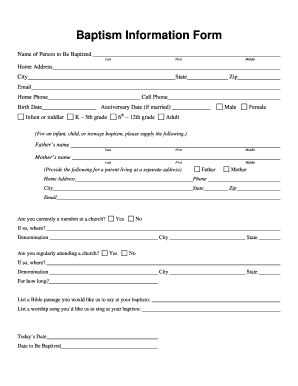
Get Baptism Information Form - Fellowship Of Faith - Fellowshipoffaith
How it works
-
Open form follow the instructions
-
Easily sign the form with your finger
-
Send filled & signed form or save
How to fill out the Baptism Information Form - Fellowship Of Faith - Fellowshipoffaith online
Filling out the Baptism Information Form is a crucial step in the baptism process at Fellowship of Faith. This guide will provide clear, step-by-step instructions to ensure that you complete the form accurately and efficiently.
Follow the steps to successfully complete your baptism information form.
- Click ‘Get Form’ button to obtain the form and open it in an editing interface.
- Begin by entering the name of the person to be baptized. Include the last name, first name, and middle name as required in the appropriate fields.
- Next, fill in the home address of the person to be baptized. Ensure you include the city, state, and zip code.
- Provide your email address and contact numbers, including the home phone and cell phone, to ensure you can be reached regarding the baptism.
- If applicable, enter the anniversary date for married individuals. This helps in understanding the family context.
- Indicate the birth date and select the appropriate age category: infant or toddler, K – 5th grade, 6th – 12th grade, or adult.
- Select the gender of the person to be baptized by clicking on the relevant option.
- Complete the section requesting the names of the parents. Fill in the last name, first name, and middle name for both the father and mother.
- If one of the parents resides at a different address, provide that parent's details including address, phone number, city, state, and email.
- Answer whether you are currently a member of a church by selecting 'yes' or 'no.' If yes, include the church name and denomination.
- Indicate if you are regularly attending a church and add any relevant details if applicable.
- List a Bible passage and a worship song you would like to be included in the baptism service.
- Finally, enter today's date and the date scheduled for the baptism.
- After completing all sections, review your entries for accuracy, and then save changes. You can choose to download, print, or share the filled form as needed.
Complete your Baptism Information Form online today to ensure a smooth process.
In baptism, the person being baptized affirms with God that he is a sinner (confession), that he is turning from his sin (repentance), and that he accepts the grace of God poured out through his Son (faith).
Industry-leading security and compliance
US Legal Forms protects your data by complying with industry-specific security standards.
-
In businnes since 199725+ years providing professional legal documents.
-
Accredited businessGuarantees that a business meets BBB accreditation standards in the US and Canada.
-
Secured by BraintreeValidated Level 1 PCI DSS compliant payment gateway that accepts most major credit and debit card brands from across the globe.


