Loading
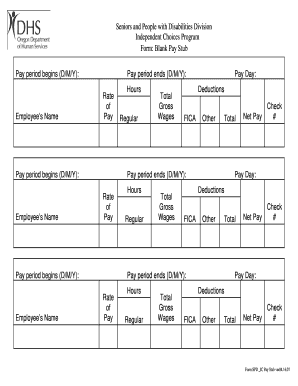
Get Or Spd Ic Pay Stub 2007-2026
How it works
-
Open form follow the instructions
-
Easily sign the form with your finger
-
Send filled & signed form or save
How to use or fill out the OR SPD IC Pay Stub online
The OR SPD IC Pay Stub is a vital document for tracking your earnings and deductions during a pay period. This guide provides clear instructions on how to accurately fill out the form online, ensuring all necessary details are included for your records.
Follow the steps to fill out the OR SPD IC Pay Stub online
- Press the ‘Get Form’ button to access the OR SPD IC Pay Stub and open it in the designated editor.
- Enter the pay period begins date in the format D/M/Y, detailing when your pay period starts.
- Input your name in the 'Employee’s Name' field to identify who the pay stub belongs to.
- Fill in the pay period ends date in the format D/M/Y, indicating when the pay period concludes.
- Specify your rate of pay in the 'Rate of Pay' field for accurate calculations.
- Record your total gross wages for the pay period under 'Total Gross Wages'.
- List any deductions, including FICA and other deductions, to reflect the total deductions being applied.
- Calculate the total deductions and enter this value in the 'Total' section.
- Document the hours worked during the pay period, breaking down into 'Hours Regular' for clarity.
- Confirm the pay day on the form to link the earnings with the specific payment date.
- Finally, verify all information is correct, then save your changes, download a copy, print the form, or share it as needed.
Complete your OR SPD IC Pay Stub online today!
Industry-leading security and compliance
US Legal Forms protects your data by complying with industry-specific security standards.
-
In businnes since 199725+ years providing professional legal documents.
-
Accredited businessGuarantees that a business meets BBB accreditation standards in the US and Canada.
-
Secured by BraintreeValidated Level 1 PCI DSS compliant payment gateway that accepts most major credit and debit card brands from across the globe.


