Loading
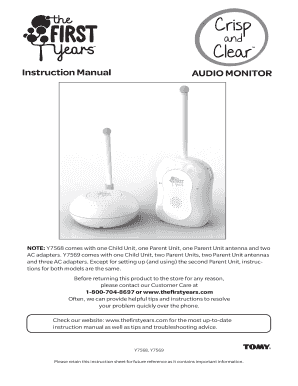
Get Instruction Manual Audio Monitor - The First Years
How it works
-
Open form follow the instructions
-
Easily sign the form with your finger
-
Send filled & signed form or save
How to fill out the Instruction Manual AUDIO MONITOR - The First Years online
This guide provides clear and comprehensive instructions for completing the Instruction Manual for the AUDIO MONITOR - The First Years. Whether you're new to digital document management or looking for specific details, this resource will support you in efficiently filling out the necessary fields.
Follow the steps to complete the instruction manual online.
- Click the ‘Get Form’ button to access the document and open it for editing.
- Review the safety instructions on pages 2-3 to understand the warnings and operational guidelines for safe usage.
- Familiarize yourself with the parts diagram of the Parent and Child Units to ensure correct identification of components.
- Follow the quick start instructions to set up both Parent and Child Units, including inserting batteries or connecting AC adapters.
- Utilize the monitor by adjusting the volume and ensuring both units are set to the same channel.
- Refer to the troubleshooting section for solutions to common issues that may arise during use.
- Ensure you understand and follow the maintenance instructions to keep the units in optimal condition.
- Once you have completed the manual and have all necessary information filled in, save your changes, download, print, or share the document as needed.
Complete your documents online with confidence and ease by following this guide.
Green is steady on when the baby unit is connecting to the Internet and is idle. Flash orange slowly when the baby unit is not connecting to the Internet and is streaming with the parent unit. Flash green slowly when the baby unit is connecting to the Internet and streaming with the parent unit or mobile app.
Industry-leading security and compliance
US Legal Forms protects your data by complying with industry-specific security standards.
-
In businnes since 199725+ years providing professional legal documents.
-
Accredited businessGuarantees that a business meets BBB accreditation standards in the US and Canada.
-
Secured by BraintreeValidated Level 1 PCI DSS compliant payment gateway that accepts most major credit and debit card brands from across the globe.


