Loading
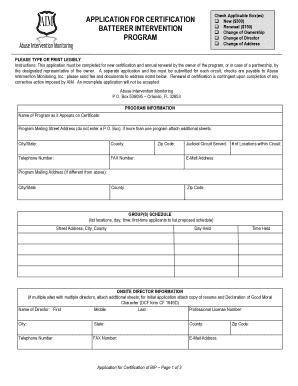
Get Application For Certification New 300 Batterer - Aim-florida
How it works
-
Open form follow the instructions
-
Easily sign the form with your finger
-
Send filled & signed form or save
How to fill out the APPLICATION FOR CERTIFICATION New 300 BATTERER - Aim-florida online
This guide provides a comprehensive overview of how to complete the APPLICATION FOR CERTIFICATION New 300 BATTERER - Aim-florida online. By following these steps, users will be able to navigate the form efficiently and ensure all necessary information is submitted correctly.
Follow the steps to successfully fill out the certification application.
- Press the ‘Get Form’ button to access the application form and open it in the designated editor.
- Review the 'Check Applicable Box(es)' section. Identify if you are applying for a New certification, Renewal, Change of Ownership, Change of Director, or Change of Address by marking the appropriate box.
- In the 'PROGRAM INFORMATION' section, provide the name of the program as it appears on the current certificate. Fill in the program mailing street address (avoid using a P.O. Box), city, county, zip code, judicial circuit served, telephone number, fax number, and email address.
- Record the number of locations within the circuit and complete the 'PROGRAM MAILING ADDRESS' if it differs from the above-listed address.
- In the 'GROUP(S) SCHEDULE' section, list the locations along with the day and time the programs will be held. First-time applicants must include a proposed schedule.
- Fill out the 'ONSITE DIRECTOR INFORMATION'. Provide the first, middle, and last name, professional license number, city, state, county, telephone number, fax number, email address, and zip code of the onsite director.
- Complete the 'FACILITATOR INFORMATION' section for each facilitator involved. List their names and professional license numbers. Attach documentation such as college transcripts, training certificates, and the Declaration of Good Moral Character as necessary.
- In the 'APPLICANT INFORMATION' section, fill in the applicant's details including name, position/title, mailing street address, city, county, zip code, telephone number, fax number, email address, and indicate if the applicant is the owner or a designated representative.
- Choose the appropriate category of legal ownership (Individual, Corporation, or Partnership) and provide the necessary details according to the selected category. Attach supplementary information as required.
- Read the declaration at the end of the application carefully. Sign and date the application to confirm the accuracy of the information provided.
- Once all sections are completed, you can save your changes, download the form, print it for your records, or share it if needed.
Complete your application for certification online today to ensure timely processing.
Related links form
Industry-leading security and compliance
US Legal Forms protects your data by complying with industry-specific security standards.
-
In businnes since 199725+ years providing professional legal documents.
-
Accredited businessGuarantees that a business meets BBB accreditation standards in the US and Canada.
-
Secured by BraintreeValidated Level 1 PCI DSS compliant payment gateway that accepts most major credit and debit card brands from across the globe.


