Loading
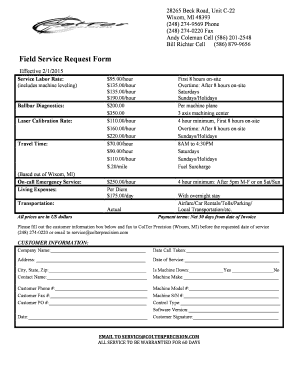
Get Field Service Request Form - Colter Precision,inc
How it works
-
Open form follow the instructions
-
Easily sign the form with your finger
-
Send filled & signed form or save
How to fill out the Field Service Request Form - ColTer Precision, Inc online
Filling out the Field Service Request Form for ColTer Precision, Inc online is a straightforward process. This guide will help you navigate the form efficiently, ensuring that all necessary information is accurately provided to expedite your service request.
Follow the steps to complete your request successfully.
- Press the ‘Get Form’ button to access the Field Service Request Form and open it for editing.
- In the customer information section, enter your company name in the provided space. This identifies the organization requesting the service.
- Fill in the date the call was taken, which helps maintain a record of when the request was initiated.
- Complete the address field with the location where the service is needed, ensuring to include the correct street address.
- Specify the date of service you are requesting, which is crucial for scheduling purposes.
- Enter the city, state, and zip code in the corresponding fields for accurate geographical context.
- Provide the name of the contact person for this service request. This should be someone available to communicate regarding the service.
- Indicate whether the machine is down by selecting 'Yes' or 'No'. This informs the service team about the urgency of the request.
- Fill in the machine make and model to help the technicians prepare for the service.
- Include the machine's serial number and control type for precise identification.
- Enter the current software version installed on the machine to assist the service team's preparation.
- The customer signature field must be completed indicating approval for the service request.
- Finally, provide the date next to the signature, confirming when the request was signed.
- After completing all fields, you may save the changes. You can also choose to download, print, or share the form as needed.
Complete your service request efficiently by filling out the form online today.
Industry-leading security and compliance
US Legal Forms protects your data by complying with industry-specific security standards.
-
In businnes since 199725+ years providing professional legal documents.
-
Accredited businessGuarantees that a business meets BBB accreditation standards in the US and Canada.
-
Secured by BraintreeValidated Level 1 PCI DSS compliant payment gateway that accepts most major credit and debit card brands from across the globe.


