Loading
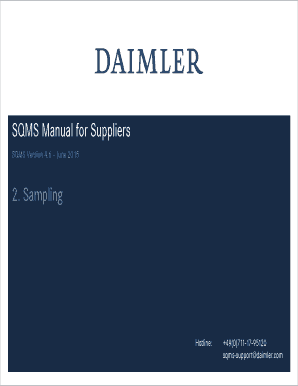
Get Daimler Supplier Portal
How it works
-
Open form follow the instructions
-
Easily sign the form with your finger
-
Send filled & signed form or save
How to use or fill out the Daimler Supplier Portal online
This guide provides a comprehensive overview of how to effectively fill out the Daimler Supplier Portal's PPAR sampling form. By following these steps, users can ensure their submissions meet all necessary requirements.
Follow the steps to fill out the Daimler Supplier Portal's PPAR sampling form.
- Click ‘Get Form’ button to obtain the form and open it in the editor.
- Open the 'Sampling' folder in the navigation tree and select 'Create PPAR'. Ensure that you want to create a new sample, as existing samples can be copied.
- Select the correct supplier plant by checking the entered plant details. If incorrect, search for the correct plant.
- Choose the appropriate sampling form based on your supplier relationship with Daimler AG.
- Select the sampling type relevant to your parts, ensuring proper verification based on color or software characteristics.
- Identify the reason for sampling from the provided list, ensuring it aligns with your part's status.
- Determine the submission level, which dictates the required attachments for your PPAR.
- Specify the modification scope, detailing any changes affecting your parts within 80 characters.
- Add parts to the PPAR by clicking 'Add' and using the search feature to find relevant part numbers.
- Manage the part change status by entering necessary Q-, F-, and E-status along with the IMDS number.
- Upload required attachments by selecting the 'PPAR attachments' tab and adding documents one by one.
- To release the PPAR, review all entries for accuracy, trigger the release, and enter essential shipment details before final submission.
- Finally, save changes, and ensure to download, print, or share the form as needed.
Complete your documents online today to facilitate your sampling procedures!
Industry-leading security and compliance
US Legal Forms protects your data by complying with industry-specific security standards.
-
In businnes since 199725+ years providing professional legal documents.
-
Accredited businessGuarantees that a business meets BBB accreditation standards in the US and Canada.
-
Secured by BraintreeValidated Level 1 PCI DSS compliant payment gateway that accepts most major credit and debit card brands from across the globe.


