Loading
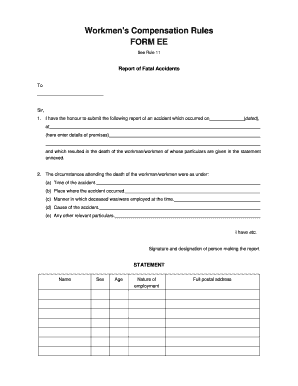
Get Khwwb Full Form
How it works
-
Open form follow the instructions
-
Easily sign the form with your finger
-
Send filled & signed form or save
How to fill out the Khwwb Full Form online
Filling out the Khwwb Full Form is an important process for reporting fatal accidents in the workplace. This guide provides user-friendly, step-by-step instructions to help you complete the form online with ease.
Follow the steps to complete the Khwwb Full Form effectively.
- Click the ‘Get Form’ button to obtain the form and open it in the editor. This will allow you to access the document needed to report the incident.
- Begin by entering the date of the accident in the designated field. Clearly indicate the specific date when the incident occurred to ensure accurate reporting.
- Next, provide details about the premises where the accident took place. Make sure to be as specific as possible, including the name and address of the location.
- Describe the circumstances of the accident. You should outline the time and place of the incident, along with how the deceased was employed at the time.
- Detail the cause of the accident. This should encompass any contributing factors that led to the tragic event, ensuring that all relevant information is included.
- Include any other pertinent particulars related to the accident that may assist in understanding the situation better.
- Finally, sign the report and provide your designation. This is vital as it confirms the authenticity of the report you are submitting.
- Once all sections are filled, review the document for accuracy, save your changes, and proceed to download or print the completed form for your records.
Start completing your documents online today for a streamlined process.
The Maternity allowance is max 3 months' salary- or Rupees 15,000/-(Rupees Fifteen Thousand) which is lesser in case of Delivery. Whereas in the case of Abortion, allowance will be fixed for a minimum period of 6 weeks subjected to above conditions.
Industry-leading security and compliance
US Legal Forms protects your data by complying with industry-specific security standards.
-
In businnes since 199725+ years providing professional legal documents.
-
Accredited businessGuarantees that a business meets BBB accreditation standards in the US and Canada.
-
Secured by BraintreeValidated Level 1 PCI DSS compliant payment gateway that accepts most major credit and debit card brands from across the globe.


