Loading
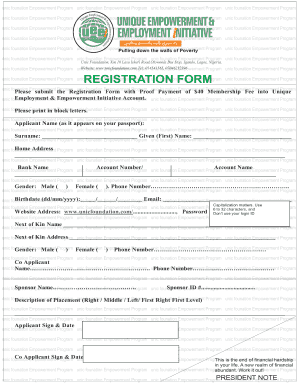
Get Empowerment Form
How it works
-
Open form follow the instructions
-
Easily sign the form with your finger
-
Send filled & signed form or save
How to fill out the Empowerment Form online
The Empowerment Form is a crucial document for participation in the Unic Foundation Empowerment Program. This guide provides clear and supportive instructions on how to fill it out online, ensuring all users can navigate the process with ease.
Follow the steps to complete the Empowerment Form online.
- Click ‘Get Form’ button to obtain the Empowerment Form and open it in your preferred online editor.
- Begin by entering your applicant name as it appears on your passport. Fill in the surname and given name in the designated fields.
- Provide your home address accurately, ensuring all details are filled out completely.
- Fill in your banking information by including the bank name and account number or account name as required.
- Indicate your gender by selecting the appropriate option. Then, enter your phone number in the specified field.
- Input your birthdate using the format dd/mm/yyyy. Additionally, provide a valid email address for communication purposes.
- Create a website address if applicable, along with a unique password that meets the capitalization requirements.
- Provide the name and address of your next of kin, along with their gender and phone number.
- If applicable, enter the names and phone numbers of any co-applicants or sponsors involved.
- Complete the placement description by indicating if it is Middle, Left, Right, or First Level.
- Lastly, ensure to sign and date the application for both the applicant and co-applicant where required.
- Once you have reviewed all the entered information for accuracy, save your changes. You can then download, print, or share the completed Empowerment Form for submission.
Take the next step towards empowerment by filling out your Empowerment Form online today.
How to Apply Fill an application form online or obtain an application form from YEN office. ... Two (2) recent passport photograph of applicant. Photocopy of National Identity. Photocopy of utility bill. All original copies must be tendered for verification.
Industry-leading security and compliance
US Legal Forms protects your data by complying with industry-specific security standards.
-
In businnes since 199725+ years providing professional legal documents.
-
Accredited businessGuarantees that a business meets BBB accreditation standards in the US and Canada.
-
Secured by BraintreeValidated Level 1 PCI DSS compliant payment gateway that accepts most major credit and debit card brands from across the globe.


