Loading
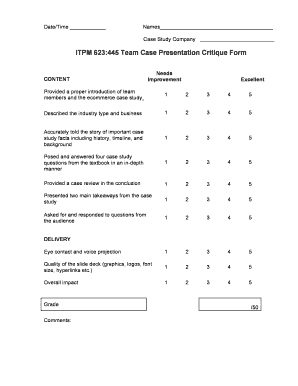
Get Presentation Critique Form
How it works
-
Open form follow the instructions
-
Easily sign the form with your finger
-
Send filled & signed form or save
How to fill out the Presentation Critique Form online
Filling out the Presentation Critique Form online is a straightforward process that helps evaluate team presentations effectively. This guide provides clear instructions to assist users in completing the form with ease.
Follow the steps to fill out the form successfully.
- Click ‘Get Form’ button to obtain the form and open it in the online editor.
- Begin by entering the date and time of the presentation in the designated field. This helps in tracking and organizing feedback efficiently.
- Input the names of the team members involved in the presentation in the provided space. Ensure the names are spelled correctly for accurate record-keeping.
- Under the content section, evaluate each criteria by selecting a rating from 1 to 5, where '1' indicates needs improvement and '5' indicates excellent performance. Criteria include the introduction of team members, industry description, and case study details.
- Continue to rate the remaining components such as the case study questions, conclusions, main takeaways, audience engagement, delivery aspects like eye contact and voice projection, and the quality of the slide deck.
- In the comments section, provide additional feedback or observations regarding the presentation that may help future improvements.
- Once all fields are filled, review the completed form for accuracy and completeness.
- Finally, choose to save your changes, download, print, or share the completed form as needed.
Complete your Presentation Critique Form online today for effective evaluations!
Types of Presentations Informative. Keep an informative presentation brief and to the point. ... Instructional. Your purpose in an instructional presentation is to give specific directions or orders. ... Arousing. ... Persuasive. ... Decision-making.
Industry-leading security and compliance
US Legal Forms protects your data by complying with industry-specific security standards.
-
In businnes since 199725+ years providing professional legal documents.
-
Accredited businessGuarantees that a business meets BBB accreditation standards in the US and Canada.
-
Secured by BraintreeValidated Level 1 PCI DSS compliant payment gateway that accepts most major credit and debit card brands from across the globe.


